WhatsOn IT Academy: Online Courses Resuming
Embrace Flexibility, Master Technology
WhatsOn IT Academy is excited to announce the resumption of our comprehensive online courses.
Learn at Your Own Pace Our online platform offers unparalleled flexibility. Study from the comfort of your home, office, or any location with an internet connection. Access high-quality course materials, engaging video lectures, and interactive exercises anytime, anywhere.
Expert Instructors, Engaging Curriculum Our dedicated team of industry professionals delivers exceptional online instruction. Benefit from their in-depth knowledge and real-world experience as they guide you through our cutting-edge curriculum.
Interactive Learning Experience While learning remotely, you won’t miss out on the collaborative aspect of education. Engage in live online discussions and participate in our group projects.
Slider Revolution: A Comprehensive Two Day Classes Course Outline
Course Description
This course delves into the intricacies of Slider Revolution, empowering students to craft dynamic, visually captivating sliders that elevate website aesthetics and user engagement. Through hands-on exploration, students will master the plugin’s functionalities, transforming their websites with interactive and responsive sliders.
Course Objectives
Upon course completion, students will possess the expertise to:
- Grasp the fundamental role of sliders in contemporary web design.
- Efficiently install and configure Slider Revolution within a WordPress environment.
- Navigate the plugin’s interface with proficiency, utilizing its tools to construct diverse slider types.
- Customize slider elements, animations, and transitions to align with design preferences and branding.
- Integrate sliders seamlessly with various content formats, including text, images, and multimedia.
- Optimize slider performance and responsiveness across different devices and screen sizes.
- Troubleshoot and resolve common issues encountered during slider development.
Course Outline
Module 1: Introduction to Slider Revolution
- Defining Slider Revolution and its significance in web design
- Exploring slider types and their applications (image, content, video)
- Analyzing the impact of sliders on user experience and conversions
- Identifying target audiences for sliders and tailoring content accordingly
Module 2: Installation and Setup
- Determining system requirements and compatibility
- Purchasing and acquiring the Slider Revolution plugin
- Integrating the plugin into a WordPress website
- Configuring basic settings and preferences
- Understanding the plugin’s structure and components
Module 3: Building Slider Foundations
- Mastering the Slider Revolution interface and workspace
- Creating new sliders and managing multiple projects
- Constructing slides and defining their content structure
- Incorporating various media elements (images, videos, text, HTML)
- Leveraging pre-built templates as a starting point
Module 4: Design and Customization
- Applying custom styles, colors, and typography to sliders
- Creating engaging animations and transitions between slides
- Utilizing advanced design options for complex sliders
- Implementing responsive design principles for optimal viewing
- Fine-tuning slider performance and loading times
Module 5: Integration and Interactivity
- Integrating sliders with other WordPress plugins and themes
- Incorporating interactive elements (buttons, forms, carousels)
- Utilizing external data sources to populate slider content
- Tracking slider performance and user interactions
Module 6: Troubleshooting and Best Practices
- Identifying and resolving common Slider Revolution issues
- Optimizing slider performance for SEO and accessibility
- Adhering to design guidelines and best practices
- Staying updated with plugin updates and new features
Assessment Methods
- Practical exercises and assignments to reinforce learning
- Development of a comprehensive slider portfolio
- Final project demonstrating mastery of Slider Revolution concepts
By the end of this course, students will be equipped to design and implement exceptional sliders that enhance website engagement and leave a lasting impression on visitors.
Don’t forget to visit WhatsOn IT academy for more related courses, updates and materials.
For quick enrollment visit the link
Table of Contents
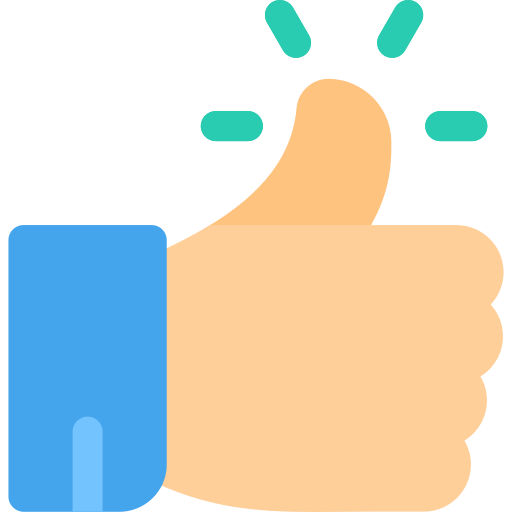
- Art
- Causes
- Best Offers
- Crafts
- Dance
- Drinks
- Film
- Fitness
- Food
- Jogos
- Festival
- Gardening
- Health
- Início
- Literature
- Music
- Networking
- Outro
- Party
- Religion
- Shopping
- Sports
- Theater
- Wellness



