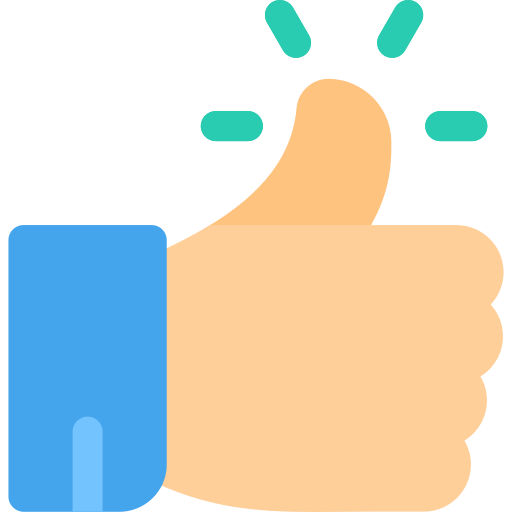Top Digital Transformation Companies
The above quote says it all. No matter whether you are in a brick or mortar business or in a transport or logistic business or a manufacturing unit or ofcourse a software product or services company – you’re a tech company. Since Software is being consumed heavily by the general public, you need to be a digital software-oriented company not only in your operations but also in your sales, marketing, customer care, new product development, innovation, finance and everything else.
What we see every day around us is that people are so much into technology that eventually what stays with them above all is their mobile phone which connects them with every possible avenue with the help of the internet. With technological advancements, industries have started shaping their scopes towards the light of the digital landscape.
*. Agicent
Agicent is a globally recognized Digital Transformation Company specializing in software consulting, development, and digital marketing services. With its 14 years of experience, the organization has earned fame for providing top-notch Software development solutions especially in the field of Mobile, Web, and AI dedicated to both startup ventures and established enterprises alike. Its rich client base includes well-known corporations such as TCS and Panasonic and famous startups include HASfit, and Irth.
Agicent offers a range of services related to software consulting, development and staff augmentation, focusing on creating high-quality, custom solutions for their clients. The experts here specialize in developing scalable and robust Digital applications and tools tailored to meet specific business requirements. Their primary services in this domain include:
*. Agicent offers 360 degree services and go beyond software development and also helps its clients in Digital marketing, backoffice operations, Customer support ops and more.
*. Agicent ensures that the digital applications are visually appealing, intuitive, and user-friendly.
*. The team here ensures efficient database management, server logic, and application integration.
*. They also provide continuous support and maintenance services to ensure the hassle-free operation and up-to-date functionality of web applications.
*. From
From is a digital transformation company that offers various services like the development of new digital products which are profitable for large enterprises. This company is a digital engineer that develops various products that have been used by millions of customers. It is a privately held company which has specialization in solving wicked problems. As per Clutch, the company owns the most project sizes of around $200,000 to $999,999. It is Business Consulting and Services that was founded in 2016.
The company is a digital transformation agency that has received lots of awards in the fields of design, games, and apps. The name “From” has been derived from the idea that it helps companies get from where they are to what they need to achieve. Howard Tiersky is the CEO, President and the Founder of the company.
*. Feuji
Feuji is a global technology services that provides digital transformation of businesses. The company offers competitive edge to the enterprises in order to address their various business challenges. Feuji renders end to end approach when it comes to its delivery. Cloud, Data and insights, cybersecurity are some of the avenues where feuji has its role. The company offers solutions and gives a chance to work with the latest technologies like Artificial Intelligence, Machine learning, Blockchain, etc.
*.Rhapsody
The company is a digital transformation company that deals majorly in Media Production which possesses a crafting experience that led the businesses to grow. The company is a gold-verified company as per Clutch which offers solutions to transform businesses. The company majorly focuses on branding and shares its equal interests in Digital Strategy and Web Design. The majority of industries the company targets are consumer products and services and manufacturing industries. It has its 45% of clients from midmarket and 30% from small businesses.
*. Cisco Systems
Cisco systems is a digital transformation company that has recently introduced a Secure Service Solution that incorporates technologies like Artificial Intelligence and Machine Learning which made the work experience easy. The company has its specialty into Networking as it enables businesses to connect with other resources. Cisco also offers virtualization which is one of the most preferable techniques in achieving scalable services.
Source: https://www.agicent.com/blog/digital-transformation-companies/
The above quote says it all. No matter whether you are in a brick or mortar business or in a transport or logistic business or a manufacturing unit or ofcourse a software product or services company – you’re a tech company. Since Software is being consumed heavily by the general public, you need to be a digital software-oriented company not only in your operations but also in your sales, marketing, customer care, new product development, innovation, finance and everything else.
What we see every day around us is that people are so much into technology that eventually what stays with them above all is their mobile phone which connects them with every possible avenue with the help of the internet. With technological advancements, industries have started shaping their scopes towards the light of the digital landscape.
*. Agicent
Agicent is a globally recognized Digital Transformation Company specializing in software consulting, development, and digital marketing services. With its 14 years of experience, the organization has earned fame for providing top-notch Software development solutions especially in the field of Mobile, Web, and AI dedicated to both startup ventures and established enterprises alike. Its rich client base includes well-known corporations such as TCS and Panasonic and famous startups include HASfit, and Irth.
Agicent offers a range of services related to software consulting, development and staff augmentation, focusing on creating high-quality, custom solutions for their clients. The experts here specialize in developing scalable and robust Digital applications and tools tailored to meet specific business requirements. Their primary services in this domain include:
*. Agicent offers 360 degree services and go beyond software development and also helps its clients in Digital marketing, backoffice operations, Customer support ops and more.
*. Agicent ensures that the digital applications are visually appealing, intuitive, and user-friendly.
*. The team here ensures efficient database management, server logic, and application integration.
*. They also provide continuous support and maintenance services to ensure the hassle-free operation and up-to-date functionality of web applications.
*. From
From is a digital transformation company that offers various services like the development of new digital products which are profitable for large enterprises. This company is a digital engineer that develops various products that have been used by millions of customers. It is a privately held company which has specialization in solving wicked problems. As per Clutch, the company owns the most project sizes of around $200,000 to $999,999. It is Business Consulting and Services that was founded in 2016.
The company is a digital transformation agency that has received lots of awards in the fields of design, games, and apps. The name “From” has been derived from the idea that it helps companies get from where they are to what they need to achieve. Howard Tiersky is the CEO, President and the Founder of the company.
*. Feuji
Feuji is a global technology services that provides digital transformation of businesses. The company offers competitive edge to the enterprises in order to address their various business challenges. Feuji renders end to end approach when it comes to its delivery. Cloud, Data and insights, cybersecurity are some of the avenues where feuji has its role. The company offers solutions and gives a chance to work with the latest technologies like Artificial Intelligence, Machine learning, Blockchain, etc.
*.Rhapsody
The company is a digital transformation company that deals majorly in Media Production which possesses a crafting experience that led the businesses to grow. The company is a gold-verified company as per Clutch which offers solutions to transform businesses. The company majorly focuses on branding and shares its equal interests in Digital Strategy and Web Design. The majority of industries the company targets are consumer products and services and manufacturing industries. It has its 45% of clients from midmarket and 30% from small businesses.
*. Cisco Systems
Cisco systems is a digital transformation company that has recently introduced a Secure Service Solution that incorporates technologies like Artificial Intelligence and Machine Learning which made the work experience easy. The company has its specialty into Networking as it enables businesses to connect with other resources. Cisco also offers virtualization which is one of the most preferable techniques in achieving scalable services.
Source: https://www.agicent.com/blog/digital-transformation-companies/
Top Digital Transformation Companies
The above quote says it all. No matter whether you are in a brick or mortar business or in a transport or logistic business or a manufacturing unit or ofcourse a software product or services company – you’re a tech company. Since Software is being consumed heavily by the general public, you need to be a digital software-oriented company not only in your operations but also in your sales, marketing, customer care, new product development, innovation, finance and everything else.
What we see every day around us is that people are so much into technology that eventually what stays with them above all is their mobile phone which connects them with every possible avenue with the help of the internet. With technological advancements, industries have started shaping their scopes towards the light of the digital landscape.
1. Agicent
Agicent is a globally recognized Digital Transformation Company specializing in software consulting, development, and digital marketing services. With its 14 years of experience, the organization has earned fame for providing top-notch Software development solutions especially in the field of Mobile, Web, and AI dedicated to both startup ventures and established enterprises alike. Its rich client base includes well-known corporations such as TCS and Panasonic and famous startups include HASfit, and Irth.
Agicent offers a range of services related to software consulting, development and staff augmentation, focusing on creating high-quality, custom solutions for their clients. The experts here specialize in developing scalable and robust Digital applications and tools tailored to meet specific business requirements. Their primary services in this domain include:
1. Agicent offers 360 degree services and go beyond software development and also helps its clients in Digital marketing, backoffice operations, Customer support ops and more.
2. Agicent ensures that the digital applications are visually appealing, intuitive, and user-friendly.
3. The team here ensures efficient database management, server logic, and application integration.
4. They also provide continuous support and maintenance services to ensure the hassle-free operation and up-to-date functionality of web applications.
2. From
From is a digital transformation company that offers various services like the development of new digital products which are profitable for large enterprises. This company is a digital engineer that develops various products that have been used by millions of customers. It is a privately held company which has specialization in solving wicked problems. As per Clutch, the company owns the most project sizes of around $200,000 to $999,999. It is Business Consulting and Services that was founded in 2016.
The company is a digital transformation agency that has received lots of awards in the fields of design, games, and apps. The name “From” has been derived from the idea that it helps companies get from where they are to what they need to achieve. Howard Tiersky is the CEO, President and the Founder of the company.
3. Feuji
Feuji is a global technology services that provides digital transformation of businesses. The company offers competitive edge to the enterprises in order to address their various business challenges. Feuji renders end to end approach when it comes to its delivery. Cloud, Data and insights, cybersecurity are some of the avenues where feuji has its role. The company offers solutions and gives a chance to work with the latest technologies like Artificial Intelligence, Machine learning, Blockchain, etc.
4.Rhapsody
The company is a digital transformation company that deals majorly in Media Production which possesses a crafting experience that led the businesses to grow. The company is a gold-verified company as per Clutch which offers solutions to transform businesses. The company majorly focuses on branding and shares its equal interests in Digital Strategy and Web Design. The majority of industries the company targets are consumer products and services and manufacturing industries. It has its 45% of clients from midmarket and 30% from small businesses.
5. Cisco Systems
Cisco systems is a digital transformation company that has recently introduced a Secure Service Solution that incorporates technologies like Artificial Intelligence and Machine Learning which made the work experience easy. The company has its specialty into Networking as it enables businesses to connect with other resources. Cisco also offers virtualization which is one of the most preferable techniques in achieving scalable services.
Source: https://www.agicent.com/blog/digital-transformation-companies/
0 Kommentare
0 Geteilt
2KB Ansichten
0 Bewertungen