How Far Back Should I Place My Projector for the Sharpest Image?
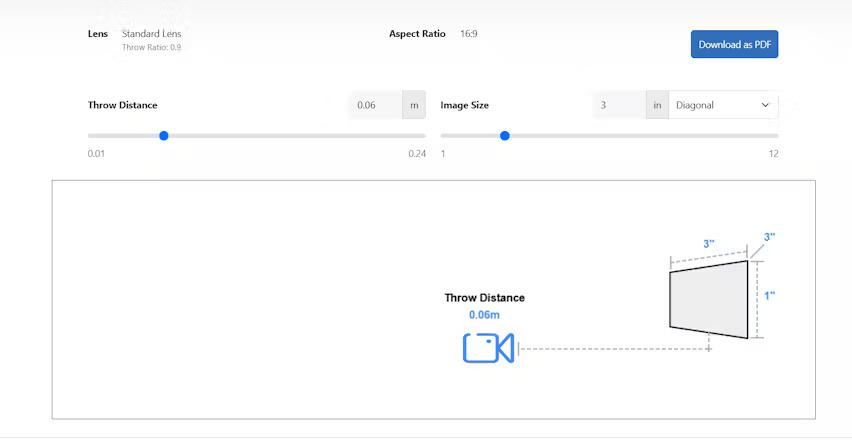
Achieving a sharp, clear image depends heavily on projector placement. Many users ask why is my projector blurry or my projector is blurry, and distance from the screen is often the key factor. Placing the projector too close or too far can reduce sharpness, cause focus issues, and make the image appear soft. In this blog, we will explain how far back you should place your projector for the sharpest image and how to fix blurry projector issues caused by improper distance.
Understanding Throw Distance
The throw distance is the measurement from the projector lens to the screen. Each projector has a throw ratio, which indicates how far the projector must be from the screen to achieve a specific image size.
Formula:
Throw Distance = Screen Width × Throw Ratio
For example, a 100-inch screen is approximately 87 inches wide. A projector with a throw ratio of 1.5 should be placed:
87 inches × 1.5 = 130.5 inches (~10.8 feet)
Placing the projector closer than this can reduce image size and sharpness, while placing it farther back may decrease brightness and create a soft image. This helps answer the common question how to fix blurry projector caused by distance errors.
Short Throw vs Standard Throw Projectors
Short throw projectors require only a few feet of distance but are sensitive to placement. Slight deviations can make my projector blurry.
Standard throw projectors require more space to fill the screen properly. Too little distance results in a small, soft image, while too much distance may reduce brightness and sharpness.
Factors Affecting Ideal Distance
-
Screen size – Larger screens require the projector to be placed farther back for even coverage.
-
Room layout – Ensure there is enough clearance behind the projector for ventilation and adjustment.
-
Ambient light – In bright rooms, placing the projector slightly closer can improve perceived sharpness.
-
Resolution – Projecting low-resolution content at a long distance can make the image appear blurry.
Step 1: Calculate the Ideal Distance
Use the projector’s throw ratio and screen width to calculate the ideal placement. This ensures the image fills the screen while maintaining maximum sharpness.
Step 2: Fine-Tune Placement
Once the calculated distance is achieved:
-
Check focus using high-contrast content
-
Verify edges and corners for uniform sharpness
-
Avoid excessive tilt or off-center placement that can introduce keystone distortion
Proper placement and focus prevent my projector blurry issues.
Step 3: Use Adjustable Mounts
Ceiling or tabletop mounts with adjustable distance and tilt help achieve the perfect projection. Adjustments allow for fine-tuning without moving the entire setup.
Step 4: Consider Room Constraints
In small rooms, a short throw projector may be necessary. In larger rooms, ensure enough distance for full screen coverage. Incorrect distance is one of the most common causes of projector blurry images.
Tips for Optimal Distance
-
Measure carefully and mark the ideal location before mounting
-
Use a projection calculator if the throw ratio is not clearly labeled
-
Test multiple content types to ensure consistent sharpness
-
Keep the projector stable to avoid movement that can soften the image
Conclusion
The sharpest projector image depends on correct distance placement. Users often ask why is my projector blurry, projector blurry, how to fix blurry projector, or my projector is blurry, and improper distance is a frequent cause. By calculating throw distance accurately, fine-tuning placement, and using adjustable mounts, you can achieve maximum sharpness and a professional-quality viewing experience. Proper projector distance is essential for clear, bright, and distortion-free images in home theaters, offices, and classrooms.
Read more: https://avfusionhorizon.weebly.com/blog/troubleshooting-sensor-based-focus-errors
- Art
- Causes
- Best Offers
- Crafts
- Dance
- Drinks
- Film
- Fitness
- Food
- الألعاب
- Festival
- Gardening
- Health
- الرئيسية
- Literature
- Music
- Networking
- أخرى
- Party
- Religion
- Shopping
- Sports
- Theater
- Wellness



