Top 10 Free Generic CAD Tools for Students and Beginners
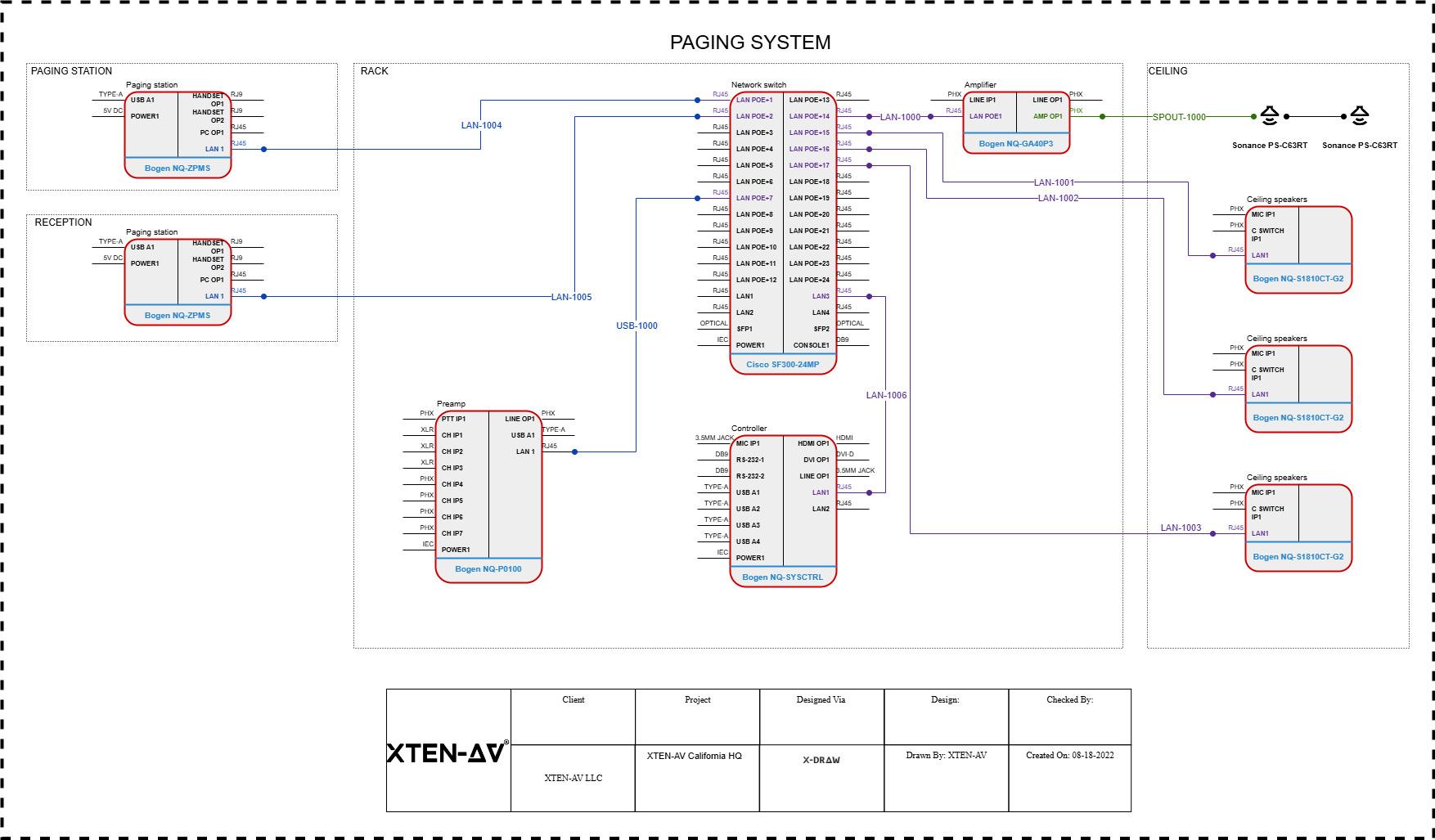
In the world of design and engineering, creativity meets precision through CAD software. Computer Aided Design, or CAD, is essential for architects, engineers, and designers to create accurate and detailed drawings. However, not everyone can afford high-end CAD software right away. This is where Generic CAD Tools come into play. They provide a perfect starting point for students and beginners to learn design fundamentals without investing in expensive licenses.
Generic CAD Tools are versatile platforms that support various design needs, from simple 2D drafting to basic 3D modeling. They are ideal for learning the basics of design, visualization, and project planning. In this blog, we will explore the top 10 free Generic CAD Tools that can help students and new designers start their journey with ease.
1. FreeCAD
FreeCAD is one of the most popular open-source CAD tools available today. It is designed for both beginners and professionals who want to explore parametric 3D modeling. The software allows users to modify designs easily by going back into the model history and changing parameters. Its modular architecture supports plugins, making it highly customizable. For students learning design, FreeCAD is a practical choice due to its flexibility and zero cost.
2. Tinkercad
Tinkercad by Autodesk is an easy-to-use web-based CAD application perfect for beginners. It allows students to design simple 3D models without downloading any software. The interface is intuitive, making it ideal for learning the basics of design and geometry. Tinkercad is also widely used for 3D printing projects, robotics, and basic engineering models. For those new to CAD, this is one of the most beginner-friendly Generic CAD Tools available online.
3. LibreCAD
LibreCAD is a completely free and open-source 2D drafting tool. It is excellent for users who are just beginning their journey in CAD design and need to understand the fundamentals of 2D drawing. It supports common file formats like DXF and DWG, making it compatible with other design software. Students studying architecture or civil engineering often find LibreCAD helpful for creating plans, layouts, and mechanical parts.
4. SketchUp Free
SketchUp Free offers an excellent browser-based 3D modeling experience. It is perfect for students who want to design architectural models, interior layouts, or simple engineering projects. With its intuitive interface and drag-and-drop functionality, SketchUp Free allows users to create and modify models quickly. It also has an extensive 3D warehouse filled with free models, making it one of the best Generic CAD Tools for beginners who want to learn visually.
5. Onshape Free Plan
Onshape provides a cloud-based CAD platform where users can design collaboratively. The free version of Onshape is available for students and hobbyists. Since it is web-based, users do not need powerful hardware to use it. All the design files are stored in the cloud, allowing easy access from any device. The tool offers features like version control, real-time collaboration, and parametric modeling, making it a strong contender among free Generic CAD Tools for learners.
6. nanoCAD
nanoCAD is a powerful yet free CAD program that feels familiar to users of traditional tools like AutoCAD. It supports DWG files and includes essential drawing and drafting features. While the free version offers limited features compared to its professional editions, it is still a valuable choice for beginners. Students can practice drafting, basic 3D modeling, and learn standard CAD commands without financial commitment.
7. QCAD
QCAD is another open-source 2D CAD software designed for creating technical drawings. It is ideal for beginners who are just starting to understand line drawings, shapes, and design principles. The interface is simple, which makes learning easy for students. QCAD supports multiple operating systems including Windows, macOS, and Linux. Its simplicity, combined with powerful drawing tools, makes it one of the top Generic CAD Tools for education and training.
8. SolveSpace
SolveSpace is a lightweight parametric 3D CAD program that is perfect for both 2D drafting and 3D modeling. It supports constraint-based modeling, allowing users to define geometric relationships between objects. This feature makes it a great learning tool for understanding engineering and design principles. Students in mechanical design and robotics often use SolveSpace for small projects because it is fast, free, and easy to learn.
9. BRL-CAD
BRL-CAD is one of the oldest open-source CAD systems, originally developed by the US military for engineering analysis. It provides powerful modeling tools and supports solid modeling, ray-tracing, and geometry editing. Although it may appear complex at first, it is a valuable tool for students who want to explore advanced CAD principles for free. It is a great way to understand the inner workings of 3D modeling software while gaining technical depth.
10. Fusion 360 Personal Use Version
Autodesk offers Fusion 360 for free to students, educators, and hobbyists. This all-in-one platform combines design, simulation, and manufacturing in a single interface. Fusion 360 supports both parametric and freeform modeling, making it an excellent tool for those who want to experiment with product design and engineering workflows. For students, this is one of the most advanced yet accessible Generic CAD Tools available today.
Why Students Should Start with Generic CAD Tools
Learning CAD does not have to be expensive or complicated. Starting with Generic CAD Tools helps students and beginners understand core concepts such as drawing, modeling, and visualization without dealing with the complexities of premium platforms. These tools encourage experimentation and creativity, which are essential for learning.
Generic CAD Tools also provide an opportunity to build a strong foundation before transitioning to specialized software used in industries like AV design, architecture, or mechanical engineering. Once users become comfortable with CAD fundamentals, they can easily adapt to professional tools such as AutoCAD, Revit, or XTEN-AV’s AV design software.
Final Thoughts
Getting started with CAD is one of the best steps a student or beginner can take toward a career in design, engineering, or architecture. With so many free Generic CAD Tools available, anyone can start learning without barriers. Whether you choose FreeCAD for its flexibility, Tinkercad for simplicity, or Fusion 360 for professional growth, the key is to practice regularly and explore new features.
In 2025, as design technology continues to evolve, these tools provide the perfect entry point into the world of digital design. They allow learners to bring ideas to life, enhance their creativity, and prepare for future innovation in the design industry.
Read more: https://avprohub.jimdofree.com/2025/09/15/how-cad-tools-generate-accurate-av-schematics/
- Art
- Causes
- Best Offers
- Crafts
- Dance
- Drinks
- Film
- Fitness
- Food
- Juegos
- Festival
- Gardening
- Health
- Home
- Literature
- Music
- Networking
- Other
- Party
- Religion
- Shopping
- Sports
- Theater
- Wellness



