How Lens Shift Changes Effective Throw Distance
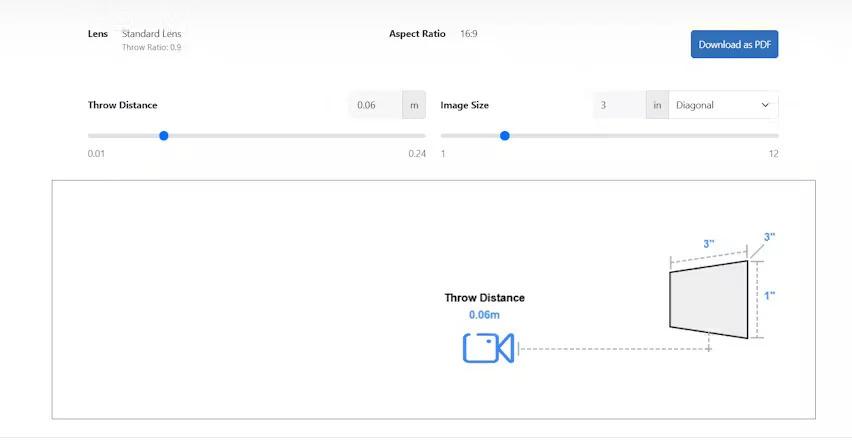
Projector technology has advanced significantly over the years, offering features that improve image quality and flexibility in installation. One of the most useful features for professional and home setups is lens shift. Lens shift allows users to adjust the position of the projected image without physically moving the projector. Understanding how lens shift affects effective throw distance is essential for achieving optimal image clarity and alignment, especially when working with short throw projectors or integrating devices like ultra wide monitors.
What Is Lens Shift?
Lens shift is a mechanical adjustment that moves the projector lens vertically, horizontally, or both, to reposition the projected image on the screen. Unlike digital keystone correction, which alters the image electronically and can degrade quality, lens shift maintains full resolution and brightness while allowing precise image placement.
The ability to adjust the image using lens shift gives installers more flexibility when considering the short throw projector distance and projection throw distance. By moving the lens rather than the projector itself, users can maintain the ideal placement for clarity, focus, and brightness.
How Lens Shift Affects Throw Distance
Throw distance is the measurement between the projector lens and the screen. When using lens shift, the physical throw distance remains the same, but the projected image can appear to move within the projection area. This effectively changes how the image aligns with the screen without requiring the projector to be repositioned.
For example, in a room where furniture or architectural elements restrict projector placement, lens shift allows the image to fit the screen properly while keeping the projector at the calculated short throw projector distance. This ensures that the image remains sharp, bright, and free of distortion.
Calculating Effective Projection Throw Distance
While lens shift does not physically move the projector, it influences the effective positioning of the image. To calculate projection throw distance with lens shift in mind, consider:
-
Screen Size: Larger screens require more precise alignment to ensure the entire image is visible.
-
Throw Ratio: Knowing your projector’s throw ratio helps determine the correct short throw projector distance from the screen.
-
Lens Shift Range: Check the projector’s vertical and horizontal lens shift capabilities. The available adjustment range determines how much you can reposition the image without affecting throw distance or image quality.
By combining these factors, you can achieve the ideal projection throw distance while using lens shift to fine-tune the image placement. This is particularly valuable for installations where exact placement is limited due to room layout constraints.
Benefits of Lens Shift
-
Flexible Placement: Lens shift allows you to install the projector in an optimal location without worrying about minor alignment issues.
-
Maintains Image Quality: Unlike digital adjustments, lens shift preserves the full resolution, brightness, and color accuracy of the image.
-
Simplifies Multi-Device Setups: In environments using an ultra wide monitor alongside a projector, lens shift helps position the projected image without interfering with the monitor’s display.
-
Accommodates Non-Standard Screens: Lens shift makes it easier to align images on screens that are not perfectly centered or have irregular placements.
Step-By-Step Guide to Using Lens Shift
-
Determine Throw Distance: Measure the distance from the projector to the screen based on the throw ratio and screen width.
-
Position the Projector: Place the projector at the calculated short throw projector distance.
-
Adjust Lens Shift: Use the projector’s lens shift controls to move the image vertically or horizontally until it aligns perfectly with the screen.
-
Focus the Image: Adjust the focus to ensure the image is sharp across the entire screen.
-
Fine-Tune Brightness and Color: If necessary, tweak brightness, contrast, and color settings for optimal visual performance.
-
Check Secondary Devices: Ensure that any ultra wide monitors or secondary displays do not obstruct the projector beam and maintain proper visibility.
Common Mistakes to Avoid
-
Overreliance on Lens Shift: While lens shift is powerful, it cannot compensate for extreme placement errors. Ensure the projector is at the proper short throw projector distance before making adjustments.
-
Ignoring Screen Size: Lens shift is most effective when used with the correct screen size. Oversized screens may require moving the projector physically rather than relying solely on lens shift.
-
Neglecting Ambient Light: Misaligned images due to ambient light interference can reduce perceived image quality. Control lighting for the best results.
-
Excessive Digital Corrections: Avoid using keystone correction extensively, as it can degrade image quality. Lens shift should be the primary tool for alignment.
Applications of Lens Shift
Lens shift is particularly useful in several scenarios:
-
Home Theaters: Allows precise alignment without moving ceiling-mounted projectors.
-
Classrooms and Conference Rooms: Accommodates non-standard screen placements and multiple devices, including ultra wide monitors.
-
Outdoor Cinema: Ensures the image aligns correctly on large temporary screens while keeping the projector stable.
-
Gaming Rooms: Provides flexibility to adjust the image to match room layout and optimize viewing angles.
Final Thoughts
Lens shift is a powerful tool for optimizing projection throw distance and ensuring high-quality images in any setup. While the physical short throw projector distance remains constant, lens shift allows fine-tuning of the image position without compromising resolution, brightness, or color accuracy.
By understanding how lens shift interacts with projection throw distance, users can achieve precise alignment, integrate complementary devices like ultra wide monitors, and maintain optimal image quality. Whether for home theaters, professional workspaces, classrooms, or outdoor cinemas, using lens shift effectively ensures a sharp, bright, and immersive viewing experience while providing the flexibility to adapt to various room layouts.
- Art
- Causes
- Best Offers
- Crafts
- Dance
- Drinks
- Film
- Fitness
- Food
- Giochi
- Festival
- Gardening
- Health
- Home
- Literature
- Music
- Networking
- Altre informazioni
- Party
- Religion
- Shopping
- Sports
- Theater
- Wellness



