Short Throw Projector Distance Guide for Small Rooms
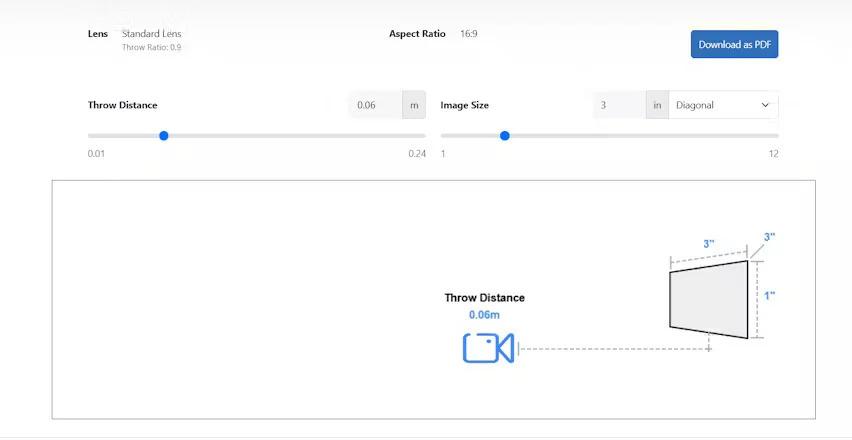
Creating an immersive viewing experience in a small room is all about getting the projection distance right. Short throw projectors have become increasingly popular for home theaters, classrooms, offices, and compact entertainment spaces. Their ability to deliver a large screen image from a short distance makes them ideal for places where a standard projector setup might not fit. This blog will guide you through everything you need to know about short throw projector distance, how to calculate projection throw distance, and how to decide how far the projector should be from the screen for the best results.
Understanding Short Throw Projector Distance
Short throw projectors are designed to produce large images from a short distance between the lens and the screen. Unlike standard projectors that may need 8 to 12 feet of space to project a 100 inch image, a short throw model can achieve the same result from just 3 to 5 feet away. This makes them perfect for small rooms, home offices, classrooms, and spaces where ceiling mounting is not an option.
The term short throw projector distance refers to the specific range between the projector and the screen required to achieve a particular image size. This distance is influenced by the projector’s throw ratio, which is a key specification listed by every manufacturer.
What is Projection Throw Distance and Throw Ratio
Projection throw distance is the space between the projector lens and the screen. Throw ratio is the number that helps you calculate how far the projector should be from the screen to get a certain image width. It is usually expressed as a ratio like 0.5:1 or 1.5:1.
For example, a projector with a 0.5:1 throw ratio will produce a 100 inch wide image from just 50 inches away. Similarly, a 1.5:1 projector will need 150 inches of distance to produce the same width. This simple formula can help you plan your room layout effectively.
Throw Distance = Throw Ratio × Screen Width
Why Short Throw Projectors Are Ideal for Small Rooms
Small rooms come with challenges like limited wall space and restricted viewing angles. Traditional projectors often cast shadows when people walk in front of the beam, which can be distracting during presentations or movie nights. Short throw projectors solve these problems by being placed close to the wall or screen, often on a shelf or a low table right under the projection area.
This compact placement also allows you to use an ultra wide monitor or create a multi screen display without worrying about ceiling mounts or long cables running across the room. The installation process is faster and cleaner, which is a big advantage in spaces like classrooms, retail environments, or shared offices.
Calculating the Right Distance for Your Room
Before setting up your projector, measure your room dimensions and the size of the screen you want. Then use the throw ratio formula to calculate the ideal placement.
Suppose you have a 100 inch diagonal screen. The width of a 16:9 screen is about 87 inches. If your projector has a 0.5:1 throw ratio, then:
Throw Distance = 0.5 × 87 inches = 43.5 inches
This means you should place the projector roughly 3.6 feet from the screen to get a 100 inch diagonal image. Adjusting the distance slightly forward or backward will help you fine tune the image size to perfectly fit your wall.
Placement Tips for Best Results
-
Use a Level Surface
Place the projector on a sturdy and level surface. A tilted projector can distort the image shape, making alignment difficult. -
Align with the Screen Center
Position the projector lens at the horizontal center of the screen to minimize keystone correction and keep the image shape accurate. -
Avoid Obstacles
Ensure that no objects block the light path. Even a small obstruction can cast noticeable shadows on the screen. -
Fine Tune Focus and Zoom
Use the projector’s focus ring and zoom settings to adjust the clarity and size of the projected image. Many short throw models have digital keystone correction to help straighten the image edges. -
Consider Ambient Light
Short throw projectors often work well even in rooms with some ambient light. However, using blackout curtains or dimming the lights can significantly improve contrast and color accuracy.
Ultra Short Throw Projectors for Even Smaller Spaces
If your room is extremely small and you cannot place the projector several feet away, ultra short throw projectors are the best solution. These models have a throw ratio as low as 0.25:1 and can be placed just a few inches from the wall while still delivering a large 100 inch image.
They are often designed to sit directly below the screen on a cabinet or a low stand, giving a sleek and modern look. This setup pairs well with an ultra wide monitor or a projection screen to create an impressive display for gaming, movies, or professional presentations.
Common Mistakes to Avoid
-
Placing the Projector Too Far
If the projector is placed beyond its recommended short throw projector distance, the image can become blurry or exceed the screen boundaries. -
Ignoring Aspect Ratios
Always match the projector’s native aspect ratio with your screen to avoid black bars or distorted images. -
Not Accounting for Lens Offset
Some short throw projectors project the image slightly above the lens level. Read the manual to understand the lens offset and adjust placement accordingly. -
Skipping Calibration
Take a few minutes to adjust the brightness, contrast, and focus settings. Proper calibration ensures a crisp and vibrant image.
Final Thoughts
Choosing the right short throw projector distance is essential to make the most of your projector setup, especially in small rooms. By understanding projection throw distance, throw ratio, and proper placement techniques, you can achieve a professional quality image without complicated installations. Whether you are creating a cozy home theater or setting up a classroom display, short throw projectors offer a practical and flexible solution.
Take the time to measure your space, calculate how far the projector should be from the screen, and follow the placement tips to enjoy a perfect viewing experience every time.
- Art
- Causes
- Best Offers
- Crafts
- Dance
- Drinks
- Film
- Fitness
- Food
- الألعاب
- Festival
- Gardening
- Health
- الرئيسية
- Literature
- Music
- Networking
- أخرى
- Party
- Religion
- Shopping
- Sports
- Theater
- Wellness



