How Does an Online Projector Throw Calculator Work
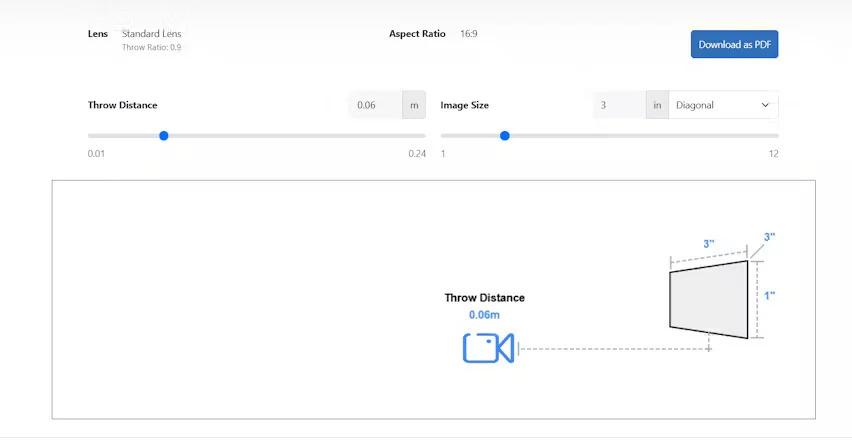
Projectors have become essential tools for modern workspaces, classrooms, home theaters, and auditoriums. Whether you are setting up a small meeting room or a large auditorium, accurate projector placement is key to achieving a sharp, perfectly sized image on the screen. One of the most useful tools for this task is an online projector throw calculator. It helps AV professionals, designers, and even beginners determine where to place a projector for the best image quality. But how does this tool actually work? Let us break it down step by step.
Introduction to Projector Throw
Before understanding the calculator, it is important to know the concept of throw. The throw distance is the distance between the projector lens and the screen. Every projector has a throw ratio, which determines how wide the image will be at a certain distance.
For example, if a projector has a throw ratio of 2.0, it will produce an image 1 meter wide when placed 2 meters away from the screen. Similarly, if the same projector is placed 4 meters away, the image will be 2 meters wide. This simple relationship is the foundation of all projector throw calculations.
The basic formula is
Throw Ratio = Throw Distance ÷ Image Width
Rearranging this formula helps calculate either distance or image size depending on what you know.
-
Throw Distance = Throw Ratio × Image Width
-
Image Width = Throw Distance ÷ Throw Ratio
An online projector throw calculator automates this process.
Key Inputs of an Online Throw Calculator
To make accurate calculations, the calculator typically requires a few important inputs.
-
Projector Model or Throw Ratio
Many calculators allow you to select your specific projector model. This automatically fills in the throw ratio and zoom range. If your projector is not listed, you can manually enter the throw ratio. -
Screen Size
You can input the desired screen size, usually measured diagonally in inches. The calculator then determines the width and height of the screen based on its aspect ratio. -
Aspect Ratio
Most modern projectors use 16:9 or 16:10 aspect ratios. Some calculators also support 4:3 or custom ratios for specific installations. -
Mounting Type
Ceiling mount or table mount options help determine how the projector is oriented in the space. -
Zoom Range
Some projectors have adjustable lenses that offer a zoom range. This allows for flexible placement while maintaining the desired image size.
How the Calculator Processes Data
Once the user enters the required information, the calculator applies mathematical formulas to compute the possible throw distances. Here is what happens behind the scenes.
-
Conversion of Screen Size
The diagonal screen size is converted to width and height using the aspect ratio. For a 16:9 screen, the calculator uses the formula-
Width = Diagonal × 0.8716
-
Height = Diagonal × 0.4903
This gives the exact image dimensions in meters or feet.
-
-
Calculation of Minimum and Maximum Distance
If the projector has a zoom lens, it will have a minimum and maximum throw ratio. The calculator uses these two ratios to find the minimum and maximum distances.-
Minimum Distance = Image Width × Minimum Throw Ratio
-
Maximum Distance = Image Width × Maximum Throw Ratio
This range helps installers choose the best position within the room to avoid distortion or focus problems.
-
-
Accounting for Lens Shift and Offset
Advanced calculators also factor in lens shift or offset. This determines how much the image can be moved vertically or horizontally without tilting the projector. It ensures that the image lines up perfectly with the screen without using keystone correction. -
Result Visualization
Many online calculators provide a visual diagram showing the screen, projector, and the possible mounting area. This makes it easier to plan installations and avoid guesswork.
Benefits of Using a Throw Calculator
Using an online projector throw calculator offers several advantages, especially for AV designers and installers.
-
Accuracy
Manual calculations can lead to placement errors. A calculator ensures the projector is positioned at the exact distance needed for a clear image. -
Time Saving
Instead of trial and error during installation, the exact mounting position can be determined in minutes. -
Better Room Planning
By knowing the throw distance in advance, you can design the room layout, seating arrangement, and cabling plan more effectively. -
Avoiding Distortion
Proper placement reduces the need for digital keystone correction, which can degrade image quality. -
Supporting Multiple Projectors
For larger spaces with multiple projectors, calculators can help align images for edge blending or stacking applications.
Real World Applications
-
Conference Rooms
In modern workplaces, AV teams often use throw calculators to ensure projectors deliver bright, correctly sized images without interfering with ceiling lights or HVAC units. -
Home Theaters
Enthusiasts use calculators to find the perfect spot to mount their projector, ensuring an immersive viewing experience without shadows or image cutoff. -
Education
Schools and universities rely on calculators to set up projectors in classrooms and lecture halls, where fixed seating arrangements demand precise image placement. -
Large Venues
Auditoriums and event halls use calculators to manage complex installations involving multiple screens and projectors.
Tips for Using a Projector Throw Calculator Effectively
-
Always double check the aspect ratio of your screen and projector to avoid mismatched images.
-
Consider the projector’s zoom range carefully. If possible, choose a position in the middle of the zoom range for flexibility.
-
Account for any obstructions in the room such as lighting fixtures or beams.
-
Remember to include lens shift values if your projector supports them, as this can make placement easier.
-
Use the calculator early in the design phase to avoid costly repositioning later.
Conclusion
An online projector throw calculator is more than just a convenience tool. It is an essential part of modern AV planning and installation. By automating complex formulas and providing accurate placement data, it helps create professional quality projection setups in any environment.
Whether you are an AV integrator designing a corporate boardroom, a teacher setting up a classroom projector, or a homeowner building a personal cinema, using a throw calculator can save time, reduce errors, and ensure a perfect viewing experience. With platforms like XTEN-AV supporting advanced AV design and automation, integrating throw calculations into your workflow becomes even more efficient.
Read more: https://audiovisual.hashnode.dev/top-10-projector-throw-distance-calculators-you-can-use-right-now
- Art
- Causes
- Best Offers
- Crafts
- Dance
- Drinks
- Film
- Fitness
- Food
- Jogos
- Festival
- Gardening
- Health
- Início
- Literature
- Music
- Networking
- Outro
- Party
- Religion
- Shopping
- Sports
- Theater
- Wellness



