Best Browser-Based AutoCAD Alternatives for Online CAD Work
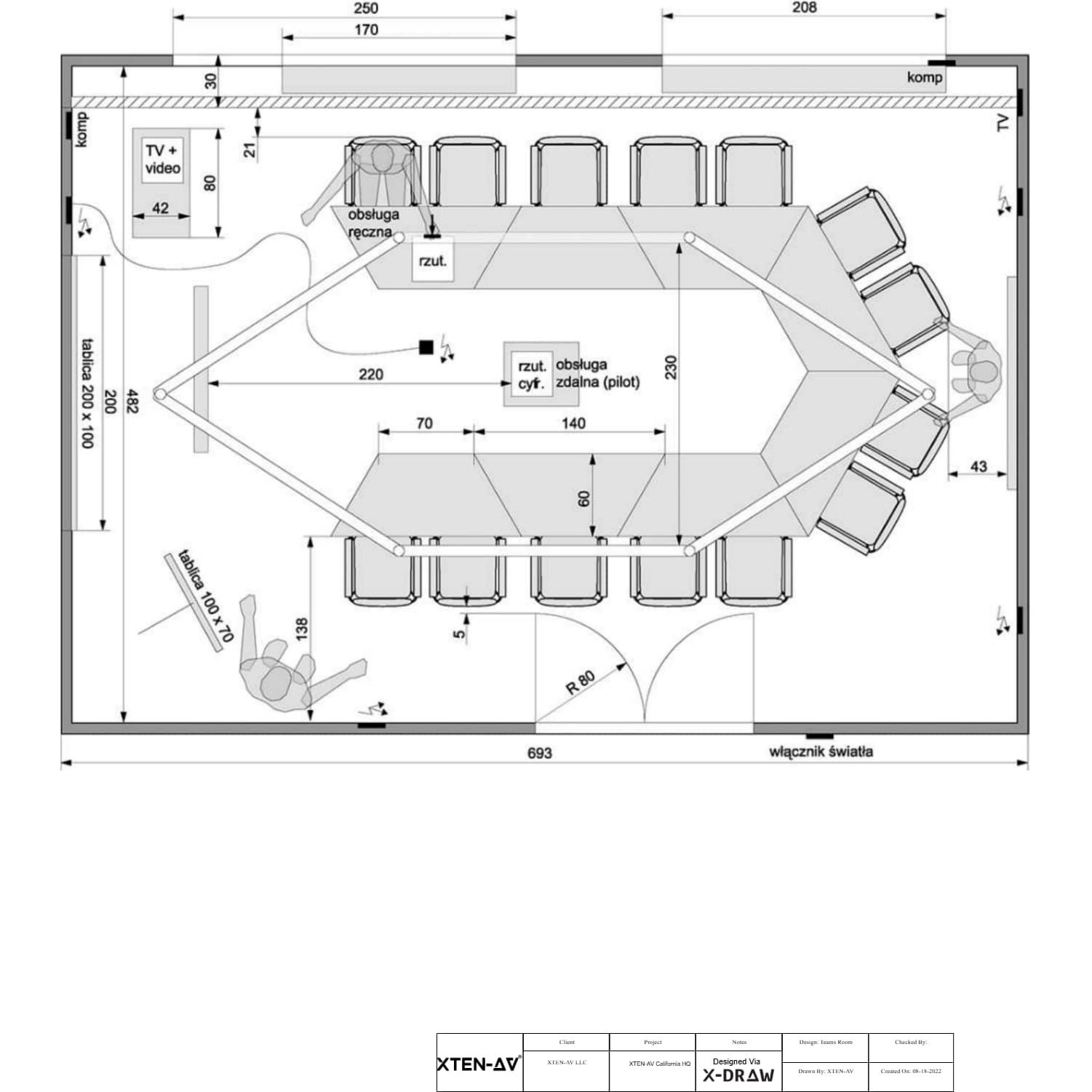
XTEN-AV has always been at the forefront of integrating technology into design workflows, helping professionals streamline their CAD projects without the limitations of traditional software. For designers, engineers, and architects, having access to reliable browser-based CAD tools is essential, especially when collaborating remotely or working on projects from multiple locations. While AutoCAD remains a powerful platform, there are several browser-based alternatives that offer flexibility, cost-effectiveness, and convenience. If you are searching for an Autocad alternative that works directly from your browser without heavy installations, this guide is for you.
Why Choose Browser-Based CAD Tools?
Browser-based CAD tools eliminate the need for high-end hardware, complex installations, and frequent updates. Everything runs directly on your web browser, allowing real-time collaboration and instant access to your projects from anywhere. This is particularly useful for teams who work across different locations or need to present designs to clients without worrying about compatibility issues. Moreover, many of these tools offer cloud storage, ensuring your work is safely backed up and easily shareable.
Some key benefits of using browser-based CAD tools include:
-
Accessibility: Work from any device with an internet connection.
-
Collaboration: Multiple users can edit and comment on designs simultaneously.
-
Cost efficiency: Many browser-based tools are free or subscription-based, reducing software costs.
-
Automatic updates: No manual downloads or installations required.
Given these advantages, let’s explore some of the best browser-based AutoCAD alternatives available today.
1. Onshape
Onshape is a full-cloud CAD platform designed for professional-grade 3D modeling. It is widely used by engineers and product designers for creating complex parts and assemblies. Onshape’s browser-based interface allows you to access your projects from any device, whether you are on a laptop, tablet, or even a smartphone.
Key Features:
-
Parametric 3D modeling capabilities.
-
Real-time collaboration with version control.
-
Cloud-based storage for seamless access.
-
Mobile app support for on-the-go editing.
Onshape is perfect for teams that require advanced CAD functionality without being tied to a single workstation. For professionals searching for a reliable Autocad alternative in the cloud, Onshape is a top choice.
2. TinkerCAD
TinkerCAD, developed by Autodesk itself, is an easy-to-use browser-based CAD tool that is ideal for beginners and educational purposes. While it may not have the advanced features of AutoCAD, it offers a simple interface to create 3D models quickly.
Key Features:
-
Intuitive drag-and-drop modeling.
-
Supports 3D printing exports.
-
Free to use with cloud storage.
-
Educational resources for learning 3D modeling basics.
TinkerCAD is especially useful for students, hobbyists, and professionals looking to experiment with 3D designs without installing heavy software.
3. Fusion 360 for Web
Fusion 360 is another Autodesk product that offers a robust online version accessible through a browser. It combines CAD, CAM, and CAE tools in a single platform, allowing for comprehensive design, simulation, and manufacturing workflows.
Key Features:
-
Integrated parametric and freeform modeling.
-
Simulation and analysis tools for product design.
-
Collaboration features with cloud project sharing.
-
Supports both 2D drafting and 3D modeling.
Fusion 360 for Web is ideal for engineers and industrial designers who want the full power of CAD without depending on a desktop installation. Its versatility makes it a competitive Autocad alternative for professionals.
4. SketchUp for Web
SketchUp has long been a favorite for architects and interior designers due to its easy-to-learn interface and flexible modeling tools. The web version allows users to access the platform directly from a browser while maintaining most of the core functionalities.
Key Features:
-
Intuitive 3D modeling with push-pull tools.
-
Extensive library of prebuilt models.
-
Cloud storage for easy access to projects.
-
Supports collaboration and sharing of designs.
SketchUp for Web is perfect for architects, designers, and hobbyists who need a browser-based solution for fast 3D modeling and visualization.
5. FreeCAD Web (Experimental)
FreeCAD is an open-source CAD tool that has recently introduced experimental browser support. While it is still in early development, it allows users to create parametric models and access FreeCAD features directly from a web browser.
Key Features:
-
Fully parametric modeling.
-
Free and open-source with a strong community.
-
Cross-platform compatibility.
-
Basic cloud integration for saving projects online.
Although FreeCAD Web is not as polished as other tools, it provides a completely free browser-based Autocad alternative for those who prefer open-source solutions.
6. Vectary
Vectary is a browser-based 3D design and modeling platform suitable for both beginners and professionals. It focuses on real-time collaboration and creative 3D design, making it ideal for product visualization, marketing assets, and interactive models.
Key Features:
-
Drag-and-drop 3D modeling tools.
-
Real-time collaboration and sharing.
-
Cloud-based rendering and storage.
-
Integration with AR and VR applications.
Vectary is excellent for designers looking for a visually oriented CAD tool that works entirely online without heavy software installation.
Choosing the Right Autocad Alternative
When selecting a browser-based CAD tool, consider your workflow, project complexity, and collaboration needs. For professional engineers and product designers, Onshape and Fusion 360 for Web are powerful choices. For architects and interior designers, SketchUp for Web provides simplicity and speed. Beginners and educational users may find TinkerCAD the most approachable, while open-source enthusiasts can explore FreeCAD Web.
The rise of browser-based CAD tools highlights the shift toward flexible, cloud-driven workflows. Professionals no longer need to be tethered to a specific computer or location to work efficiently. With the right tool, collaboration, accessibility, and productivity all improve dramatically.
Conclusion
XTEN-AV emphasizes leveraging technology to simplify design workflows, and browser-based CAD tools are a perfect example of this approach. The best browser-based AutoCAD alternatives offer flexibility, collaboration, and ease of use, making them indispensable for modern CAD work. Whether you are a beginner, an educator, or a professional engineer, there is a browser-based solution that fits your needs. Exploring these tools allows you to maximize productivity, work from anywhere, and stay ahead in the fast-evolving world of CAD design.
Browser-based CAD platforms represent the future of design, and adopting one of these Autocad alternatives can transform the way you approach projects, making online collaboration seamless and more efficient than ever before.
Read more: https://nprlive.com/blog/autocad-vs-bricscad--which-cad-software-should-you-choose
- Art
- Causes
- Best Offers
- Crafts
- Dance
- Drinks
- Film
- Fitness
- Food
- Jocuri
- Festival
- Gardening
- Health
- Home
- Literature
- Music
- Networking
- Alte
- Party
- Religion
- Shopping
- Sports
- Theater
- Wellness



