Step-by-Step Guide to Designing Your First Rack Diagram
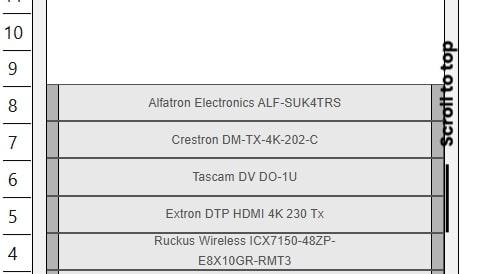
XTEN-AV is a leading provider of innovative solutions for AV, IT, and data center design. For IT professionals, AV engineers, and infrastructure managers, designing a rack diagram is a foundational skill that ensures efficient equipment placement, proper airflow, and simplified maintenance. A well-structured rack diagram reduces errors, improves operational efficiency, and serves as a reference for future upgrades or expansions.
This guide will walk you through the step-by-step process of designing your first rack diagram, from initial planning to final documentation. Whether you are setting up a data center, AV system, or modular IT rack, following these steps will help you create a functional and organized layout.
Introduction
Rack diagrams are visual representations of equipment mounted in racks, including servers, switches, storage units, AV components, power distribution units, and cooling systems. They provide a clear overview of the physical infrastructure, cable routing, and power connections.
Designing a rack diagram may seem complex at first, but with a systematic approach and the right tools, even beginners can create professional layouts. Rack Diagram Software, like the solutions offered by XTEN-AV, simplifies the process, providing drag-and-drop features, component libraries, and real-time collaboration options.
Step 1: Understand Your Requirements
Before creating a rack diagram, it is important to clearly define your requirements:
-
Equipment Inventory: List all devices that will be mounted in the rack, including servers, switches, storage units, routers, AV devices, and power equipment.
-
Rack Size: Determine the height, width, and depth of the rack, typically measured in rack units (U).
-
Cooling Needs: Identify cooling requirements for each component to prevent overheating.
-
Power Requirements: Assess power consumption for each device and plan for proper distribution and redundancy.
-
Future Expansion: Consider potential additions to the rack to ensure scalability and avoid layout conflicts later.
Understanding these requirements will guide your design decisions and ensure the final diagram is accurate and efficient.
Step 2: Select the Right Rack Diagram Software
Choosing a reliable Rack Diagram Software is crucial for a smooth design process. XTEN-AV provides intuitive solutions that simplify layout creation and management. Key features to look for include:
-
Component Libraries: Access pre-defined models of servers, switches, storage units, and AV equipment.
-
Drag-and-Drop Interface: Easily position components within the rack.
-
Real-Time Collaboration: Allow multiple team members to work on the design simultaneously.
-
Power and Cooling Simulation: Visualize airflow and power distribution to prevent hotspots and overloads.
-
Export and Documentation: Generate reports, diagrams, and layouts for deployment and maintenance.
Selecting the right software ensures you can design efficiently, reduce errors, and maintain accurate records.
Step 3: Plan Your Rack Layout
Start planning the placement of each device within the rack:
-
Top to Bottom Strategy: Place lighter equipment and networking devices at the top, and heavier servers or storage units at the bottom for stability.
-
Group Similar Devices: Arrange similar devices together, such as servers, switches, or AV processors, for organized cabling and simplified maintenance.
-
Leave Space for Cooling: Ensure proper airflow by leaving gaps or using blank panels between high-heat generating components.
-
Consider Accessibility: Place devices that require frequent access at easily reachable positions.
Planning your layout carefully before placing components in the software reduces redesigns and ensures a balanced, functional rack.
Step 4: Add Equipment to the Rack Diagram
Using your Rack Diagram Software, start adding equipment to the rack:
-
Drag and Drop Components: Position servers, switches, storage units, and AV devices based on your planned layout.
-
Adjust Rack Units: Ensure each device occupies the correct number of rack units (U) to avoid space conflicts.
-
Label Components: Assign clear labels for each device to facilitate identification and maintenance.
-
Include Power and Cooling Elements: Add PDUs, fans, and cooling units to reflect a complete infrastructure.
This step turns your planned layout into a visual representation, making it easier to identify potential conflicts and optimize the design.
Step 5: Plan Cable Management
Cable management is critical for performance, maintenance, and safety. While designing the rack diagram:
-
Visualize Cable Routes: Plan how network, power, and AV cables will run within and between racks.
-
Color-Code Cables: Use colors to differentiate cable types or functions for easy identification.
-
Leave Slack for Maintenance: Ensure cables have sufficient length for device removal and maintenance.
-
Avoid Obstructions: Route cables to prevent airflow blockage and reduce heat buildup.
Proper cable management planning within the diagram minimizes future installation challenges and supports efficient maintenance.
Step 6: Review and Optimize the Design
After placing all components and planning cable routes, review your rack diagram:
-
Check for Conflicts: Look for overlapping devices, insufficient airflow, or power distribution issues.
-
Verify Space Allocation: Ensure all devices fit within the rack dimensions and leave room for future expansion.
-
Simulate Power and Cooling: Use the software’s simulation features to confirm proper load balancing and heat dissipation.
-
Seek Feedback: Share the diagram with team members for review and input to catch potential issues.
Optimization ensures the final design is functional, safe, and ready for deployment.
Step 7: Generate Documentation
Once the diagram is finalized, generate documentation for deployment and future reference:
-
Rack Layout Reports: Include device positions, rack units, and labels.
-
Cable Management Plans: Document cable routes, lengths, and connections.
-
Power and Cooling Specifications: Include load calculations, airflow requirements, and redundancy plans.
-
Export for Deployment: Save diagrams in accessible formats for installation teams or clients.
Documentation provides a clear reference for installation, maintenance, and upgrades, reducing errors and downtime.
Step 8: Maintain and Update the Rack Diagram
A rack diagram is a living document. As devices are added, removed, or upgraded:
-
Update the Diagram Regularly: Reflect all changes in the Rack Diagram Software to maintain accuracy.
-
Track Maintenance Actions: Document modifications, repairs, or replacements within the diagram.
-
Plan for Future Upgrades: Use the diagram to evaluate space, power, and cooling availability for new equipment.
Regular updates ensure the diagram remains a reliable reference for IT teams and engineers.
The Role of XTEN-AV
XTEN-AV provides advanced Rack Diagram Software that streamlines the entire design process. With intuitive drag-and-drop interfaces, comprehensive component libraries, and real-time collaboration, XTEN-AV enables engineers and IT managers to create accurate, efficient, and maintainable rack diagrams. By leveraging these tools, organizations can optimize equipment placement, plan cable management, ensure proper cooling, and maintain accurate documentation for both current operations and future expansions.
Conclusion
Designing your first rack diagram may seem daunting, but following a systematic approach makes the process manageable and efficient. By understanding requirements, selecting the right software, planning layouts, managing cables, and maintaining documentation, engineers and IT teams can create professional rack diagrams that support operational efficiency, safety, and scalability.
Rack Diagram Software, such as the solutions offered by XTEN-AV, simplifies each step of the process, from initial planning to final deployment. By using these tools, organizations can ensure optimal equipment placement, organized cable management, proper cooling, and accurate documentation, laying a strong foundation for reliable and maintainable IT infrastructure.
Read more: https://avprousa-v13ur69.gamma.site/best-rack-diagram-drawing-software-for-beginners
- Art
- Causes
- Best Offers
- Crafts
- Dance
- Drinks
- Film
- Fitness
- Food
- Jocuri
- Festival
- Gardening
- Health
- Home
- Literature
- Music
- Networking
- Alte
- Party
- Religion
- Shopping
- Sports
- Theater
- Wellness



