How Does Schematic Drawing Software Work Explained Simply
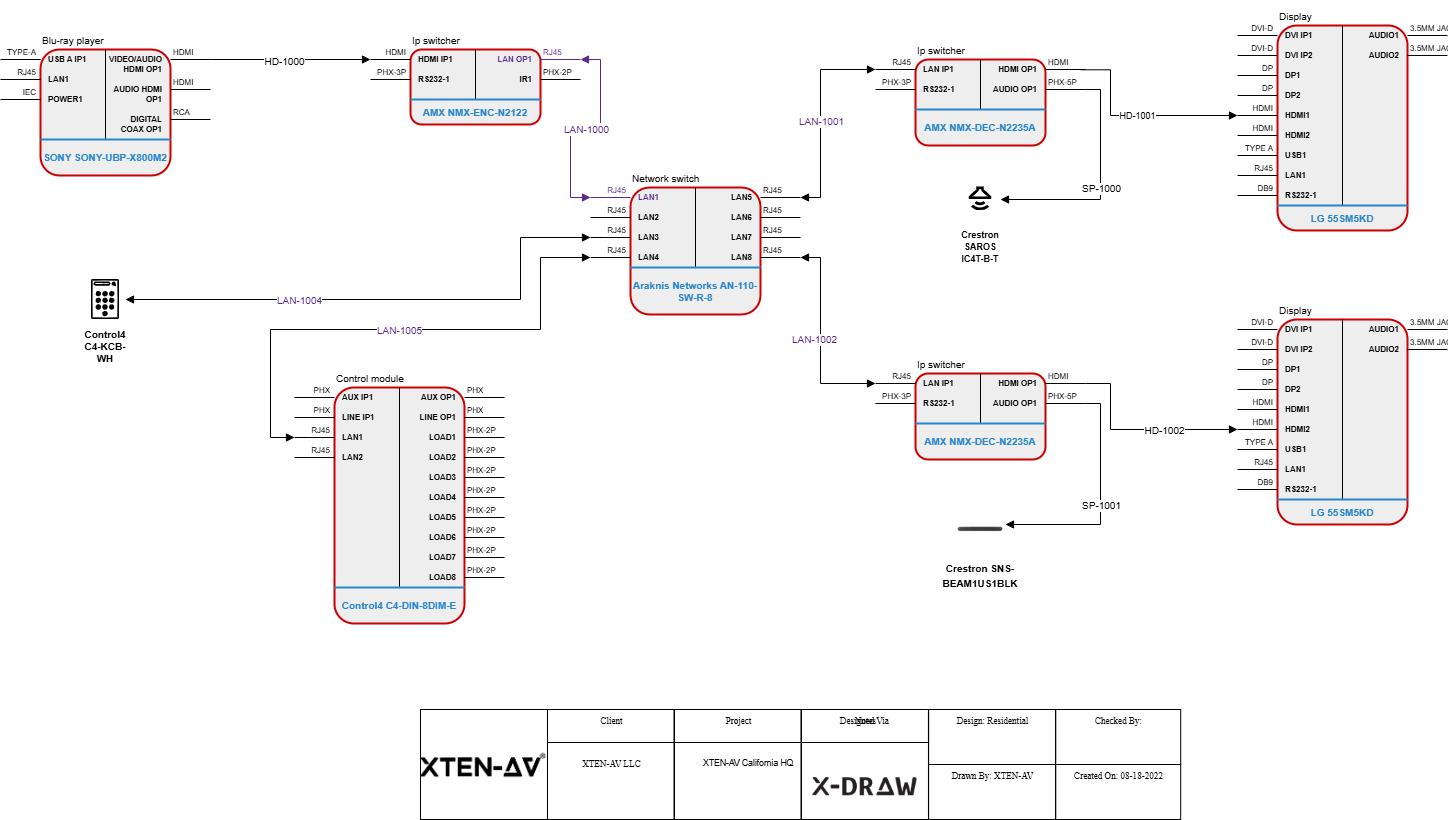
XTEN-AV is one of the leading platforms that brings innovation to the AV industry by simplifying complex design processes. One of the key solutions that many professionals rely on is Schematic Drawing Software. If you are new to this concept or trying to understand how it works in simple terms, this guide will walk you through everything step by step.
Introduction
Every project, whether it is in engineering, architecture, or audio visual system design, starts with a plan. These plans often take the form of diagrams and schematics that show how different components connect and function together. In the past, professionals had to create these diagrams by hand, which was time consuming and prone to mistakes. Today, Schematic Drawing Software has transformed this process, making it faster, more accurate, and much easier to manage.
But how does this type of software actually work? Let us break it down in the simplest way possible.
What Is Schematic Drawing Software
At its core, Schematic Drawing Software is a digital tool used to create diagrams that represent systems. These systems could be electrical circuits, AV setups, network designs, or even mechanical layouts. The software provides a digital canvas where you can drag and drop components, connect them with lines, and build a visual representation of your project.
Think of it as digital paper where you can sketch your ideas, but with built in intelligence. Unlike a hand drawn sketch, the software ensures accuracy, provides libraries of pre designed symbols, and allows quick edits whenever needed.
The Main Features That Make It Work
To understand how schematic tools function, let us look at some of the main features that power them.
1. Symbol Libraries
The software comes with a built in library of standard symbols. For example, in an AV project, you will find icons for speakers, projectors, microphones, and amplifiers. Instead of drawing each component manually, you just drag a symbol and place it on your canvas.
2. Connections and Wiring Tools
The most important part of a schematic is showing how components connect. Schematic Drawing Software allows you to draw clean and precise connection lines that represent wires, cables, or signal paths. These lines often snap into place, ensuring accuracy without you needing to measure each point.
3. Layers and Organization
Complex projects can get messy quickly. Layers allow you to separate different parts of your design, such as power, audio, or video lines. This makes your diagram easy to read and modify without confusion.
4. Real Time Validation
Some advanced tools can check your schematic as you build it. For example, if you connect the wrong type of cable to a device, the software may warn you. This prevents costly errors before the project moves into the real world.
5. Export and Sharing Options
Once your schematic is ready, you can export it into formats like PDF or image files. Many tools also allow sharing with team members directly within the platform. Collaboration becomes smoother and project updates are much easier.
How Does the Process Work Step by Step
Now that we know the features, let us go through how professionals usually use schematic software.
-
Start a New Project
Open the software and create a blank project. You will usually be asked to choose the type of diagram you want to create, such as electrical, AV, or general schematic. -
Add Components
Drag symbols from the library and place them on the canvas. For example, in an AV setup, you might place a projector, a control processor, and speakers. -
Connect Components
Use the wiring or connection tool to draw lines between devices. These represent the signal flow or wiring path. The software ensures the connections stay neat and aligned. -
Organize with Labels
Add names, labels, and notes to each device. This makes the diagram clear to anyone reading it. -
Validate the Design
Some tools can automatically check for mistakes like open circuits or missing connections. -
Export and Share
Finally, once the schematic looks complete, export it or share it with your team for review.
Why Use Schematic Drawing Software Instead of Manual Drawing
You might wonder why not just use pen and paper. The answer lies in efficiency and accuracy.
-
Time Saving: With pre made symbols and auto connections, creating diagrams takes a fraction of the time.
-
Error Reduction: Built in rules help prevent mistakes that could cause system failures.
-
Professional Output: The final diagrams look clean, standardized, and easy to understand.
-
Easy Edits: If a client requests changes, you can update the diagram in minutes without starting over.
-
Collaboration: Teams can work together in real time, which is not possible with manual drawings.
Real World Applications
Schematic Drawing Software is not limited to one industry. It plays an important role in multiple fields.
-
Audio Visual Industry: Used for designing conference rooms, home theaters, and live event setups.
-
Electrical Engineering: Helps design circuits, power systems, and wiring layouts.
-
IT and Networking: Used for planning server racks, network topologies, and data centers.
-
Mechanical Engineering: Represents fluid systems or machine connections.
A Simple Example
Imagine you are designing a small meeting room with a projector, two speakers, and a microphone system. Without software, you would sketch boxes for each device, then draw lines to show connections. With schematic software, you drag a projector symbol, add two speaker icons, and place a microphone symbol. Then, with a few clicks, you draw the lines that connect them all. The final result is a clean, professional schematic that your installation team can follow easily.
Future of Schematic Drawing Software
As technology grows, these tools are becoming even smarter. Some now integrate with AI to automate design suggestions. For example, if you place a projector, the software may recommend compatible speakers or processors. Cloud based platforms also allow real time teamwork, so multiple designers can work on the same schematic together from different locations.
The future promises even more automation, predictive design, and integration with project management tools. This means professionals can move from concept to final installation much faster than ever before.
Conclusion
Schematic Drawing Software takes the complex process of system design and makes it simple, accurate, and efficient. Instead of dealing with messy hand drawn diagrams, professionals now use intelligent tools that save time, reduce errors, and improve collaboration. Whether you are working in AV, electrical, networking, or mechanical fields, these tools are essential for modern project success.
By understanding how schematic software works, you are better prepared to use it in your own projects. It is not just about drawing diagrams. It is about creating clear roadmaps that bring ideas to life in the real world.
Read more: https://smartavaiagent.b12sites.com/10-best-schematic-drawing-software-tools-in-2025
- Art
- Causes
- Best Offers
- Crafts
- Dance
- Drinks
- Film
- Fitness
- Food
- Spellen
- Festival
- Gardening
- Health
- Home
- Literature
- Music
- Networking
- Other
- Party
- Religion
- Shopping
- Sports
- Theater
- Wellness



