Template Hierarchy
Δημοσιευμένα 2022-11-18 04:47:47
1
3χλμ.
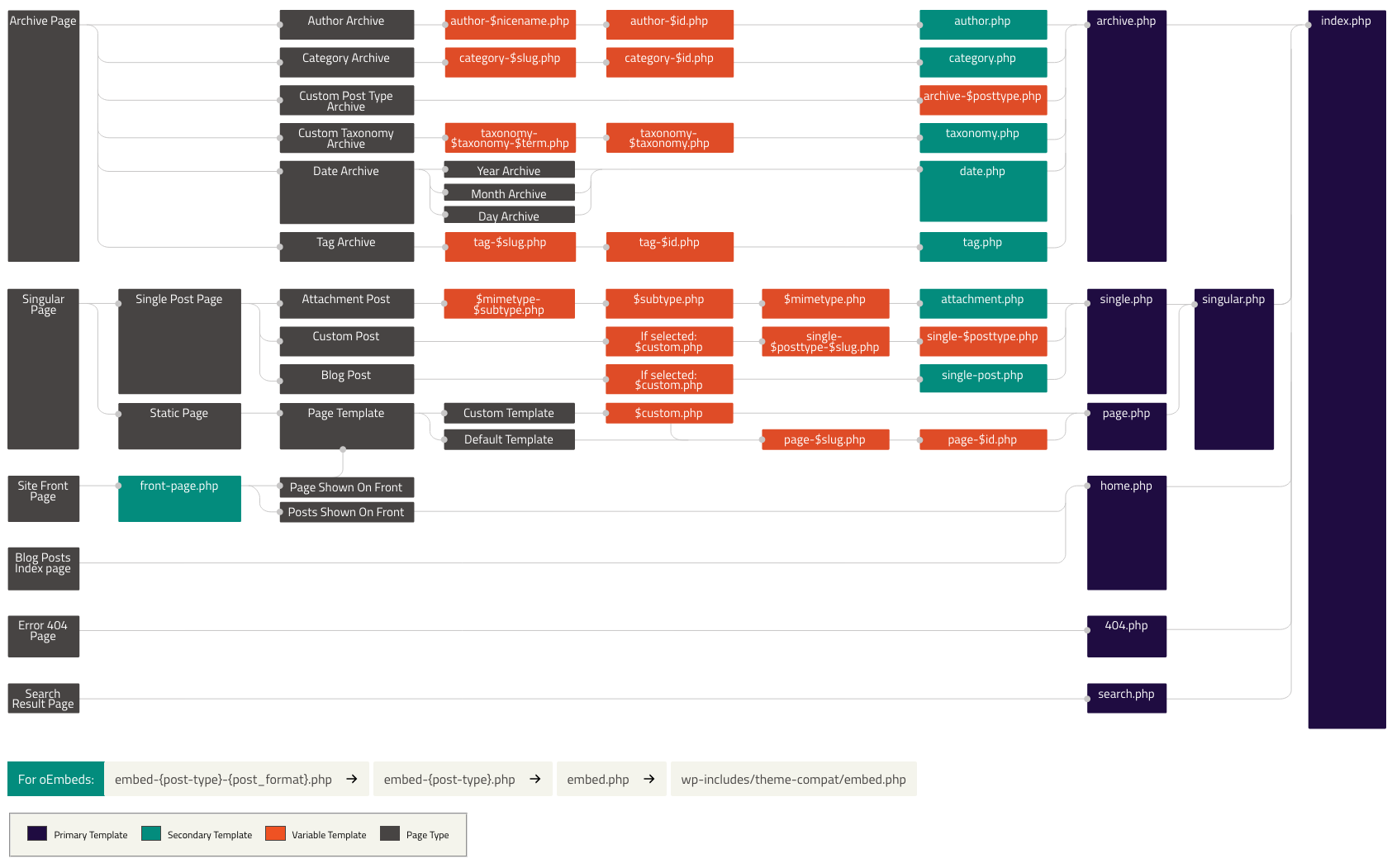
Overview
WordPress uses the query string to decide which template or set of templates should be used to display the page. The query string is information that is contained in the link to each part of your website.
Put simply, WordPress searches down through the template hierarchy until it finds a matching template file. To determine which template file to use, WordPress:
- Matches every query string to a query type to decide which page is being requested (for example, a search page, a category page, etc);
- Selects the template in the order determined by the template hierarchy;
- Looks for template files with specific names in the current theme’s directory and uses the first matching template file as specified by the hierarchy
Examples
If your blog is at http://example.com/blog/ and a visitor clicks on a link to a category page such as http://example.com/blog/category/your-cat/, WordPress looks for a template file in the current theme’s directory that matches the category’s ID to generate the correct page. More specifically, WordPress follows this procedure:
- Looks for a template file in the current theme’s directory that matches the category’s slug. If the category slug is “unicorns,” then WordPress looks for a template file named
category-unicorns.php. - If
category-unicorns.phpis missing and the category’s ID is 4, WordPress looks for a template file namedcategory-4.php. - If
category-4.phpis missing, WordPress will look for a generic category template file,category.php. - If
category.phpdoes not exist, WordPress will look for a generic archive template,archive.php. - If
archive.phpis also missing, WordPress will fall back to the main theme template file,index.php.
Visual Overview
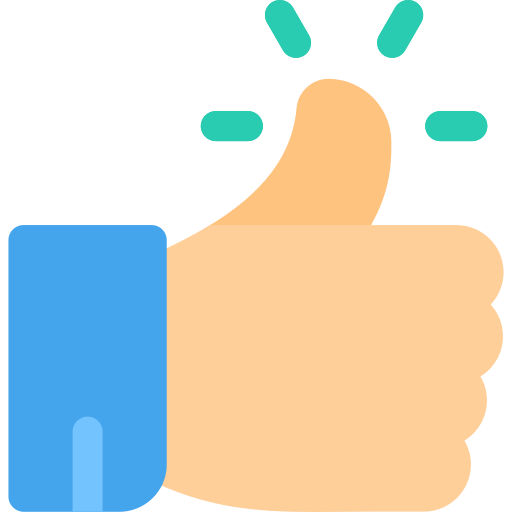

Αναζήτηση
Κατηγορίες
- Art
- Causes
- Best Offers
- Crafts
- Dance
- Drinks
- Film
- Fitness
- Food
- Παιχνίδια
- Festival
- Gardening
- Health
- Κεντρική Σελίδα
- Literature
- Music
- Networking
- άλλο
- Party
- Religion
- Shopping
- Sports
- Theater
- Wellness
Διαβάζω περισσότερα
How Reputable Diamond Jewelry Stores Ensure Quality Gems
Choosing a diamond is a meaningful decision, whether it’s for an engagement ring, an...
Loro Piana Jacket Guide: Men's Styles, Materials & Care Insights
Timeless Loro Piana Jacket Elegance
Loro Piana Jacket offers supreme luxury for modern men. This...
Wednesday Wisdom: Book of the Week!
A crime thriller is a synthesis of the crime genre and the thriller genre. Crime novels...
How to Schedule Social Media Like a Pro: Tools & Tips That Work
How to Schedule Social Media Like a Pro: Tools & Tips That Work
If you're anything like me,...
Two Wheeler IoT Intelligent Terminal Market Analysis, Key Players, Segmentation, Application And Forecast 2025-2032
According to a new report from Intel Market Research, the global Two Wheeler IoT...




