Power BI vs Tableau: Which BI Tool is Better?
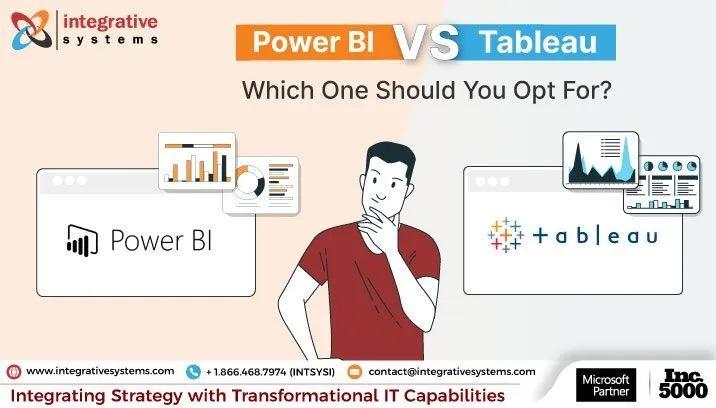
Are you looking for a better BI tool between Power BI vs Tableau?
Don’t worry...
We help you to choose a better one by yourself.
BI Tools like Power BI and Tableau play a pivotal role in the collection, integration, and analysis in different industries like retail, healthcare, travel, and transportation to overcome BI challenges.
Nowadays, BI professionals like data analysts, scientists, and CTOs suffer from many challenges especially when there is a huge amount of data. But when it comes to choosing the right tool, decision makers get confused between Power BI vs Tableau. Both tools are developed for data analysis and visualization, BI tools assist professionals with data and drawing valuable insights.
Here you can compare between two most used BI tools – Power BI vs Tableau.
Let's compare the services, features, and differences between Power BI and Tableau to help overcome challenges and explore which one is better for your business needs.
Ready to explore...
When evaluating Microsoft Power BI vs Tableau, Power BI is affordable software for all sizes of businesses, from small to large enterprises. It serves data in different forms, and it also develops data expertise and budget constraints, making it more affordable. On the other hand, Tableau is specifically designed for larger enterprises that deal with complex data sets, have larger budgets, and employ skilled data professionals.
How Microsoft Power BI Plays in Business Intelligence
Power BI is one of the highly used for data visualization and was developed by Microsoft. That can visualize, analyze data, and extract insights for your business.
Microsoft Power BI is the most affordable and integrated tool that can be accessed from any platform like desktop web, and mobile devices from anywhere. One of its most interesting features it is easy to integrate with different Microsoft business tools like Google Analytics, Dynamics 365, Salesforce, Office 365, SharePoint, SAP, and more.
This makes collaboration and data integration across various business ecosystems effortless. While Microsoft Power BI is primarily used by business analysts, BI teams, and data analytics professionals, it is also easy to use for people with no technical background.
Power BI vs Tableau: Features, Products and Services
Features of Microsoft Power BI
Here are some key features of Power BI:
- In Power BI, users can easily filter datasets using parameters at multiple levels, including page, report, and visual filters.
- For real-time data in reports, Power BI offers automatic and manual refresh options. Users can easily schedule automatic refresh for datasets.
- DAX functions are pre-defined codes in Power BI that enable analytics on data, such as creating custom tables or columns.
- To navigate through the dashboard and reports it shows options for datasets, dashboards, and reports.
- For the data driven for business queries Ad hoc reporting helps to generate on-time reports with real-time data from various sources.
- Integrating OLAP with Power BI enables users to have multi-dimensional layers of data corresponding to different segments of information and have a holistic view of data.
- By the trend, indicators feature Power BI helps users to analyze changes, growth, and failure in the business information.
- Power BI ensures that any dashboard created by the users can display and update real-time data automatically in the datasets.
Pros of Power BI
- Easy to use.
- Easy collaboration and sharing of reports.
- 360-degree view of data in interactive dashboards
- Constant updates with new features
- Variety of data source connections
- Ability to create custom visualizations.
- Active user community
Cons of Power BI
- Rigid formulas use DAX as the language for calculations.
- Data handling limitations in free versions
- Limited configuration options
Power BI's Products and Services:
Power BI is the business intelligence tool developed by Microsoft. Here are some of the main products offered by Power BI:
- Power BI Desktop: This is the main product for creating free data visualization and generating reports in different forms using drag and drop interface.
- Power BI Service: Cloud-based service platform to publish, collaborate, and share reports and dashboards. It includes Free, Pro, and Premium license versions.
- Power BI Premium: This a paid version of Microsoft Power BI which delivers advanced features and capabilities with high performance.
- Power BI Mobile: This product provides a mobile app to interact with dashboards and visualizations from anywhere, at any time.
- Power BI Report Server: A On premise enterprise reporting server. It allows users to create, publish, and manage Power BI reports on their servers.
How Tableau Plays in Business Intelligence
Tableau is a universal business intelligence tool that can effectively handle different data sets and transform them into actionable insights. It enables users to present data in various visualization forms, highlight data fields, and create better visualizations.
Tableau is a fast-growing data visualization tool that delegates business leaders, data engineers, and businesses with fast data analysis and visualization. Its mission statement to "help people see and understand data" reflects its purpose.
The famous BI tool seamlessly connects to data from both on premises and cloud sources. To integrate with multiple data sources, enabling a good analytical experience. It can be accessed through browsers, desktop, and mobile devices, ensuring a seamless experience from all devices.
To improve data analysis and make data accessible to users through various visualization techniques. It achieved this long before the emergence of Power BI. Today, to make data driven decisions many businesses and professionals are used and make it in real time.
Features of Tableau
Here are some key features of Tableau:
- Users can select the field value by nested sorting to determine the sort order.
- In many data, Tableau is required to highlight the specific fields or groups to explore the data.
- To create custom territories by grouping locations on a map and built-in territories in Tableau.
- Tableau allows to combing and analysis of data from multiple sources by data blending.
- Tableau is a user friendly tool that enables users to filter data points with a single click and drag and drop fields to visualize data.
- To improve the performance and collaboration users can comment to tableau dashboards in real time.
Pros of Tableau
- Data visualization capabilities
- Flexible to handle many visual objects.
- Ability to blend diverse data sets.
- Easy to learn and use.
- Centralized data repository
- Strong community support
- Extensive official resources available for knowledge and training
Cons of Tableau
- Lack of support for real-time data
- No automatic refreshing of reports
- Poor Performance with large data sets
- High-Cost
Tableau's Products and Services:
- Tableau Server: To share Tableau content securely at a centralized location for storing and managing within an organization.
- Tableau Public: Here users can create and publish their visualizations on the web and share them with a global audience.
- Tableau Online/Cloud: It allows users to share their Tableau content securely over the cloud with scalable and flexible options for organizations.
- Tableau Desktop: a self-service data analytics and visualization tool. That can connect to various data sources and create interactive visualizations using a drag and drop feature.
- Tableau Prep: It collaborates to transform data from multiple sources to create a clean and consistent data set.
- Tableau Mobile: This mobile app allows users to access and interact with Tableau server's data and dashboards from anywhere.
Power BI Cost vs Tableau Cost
Power BI is cheaper than Tableau software. Here you can go through the Microsoft Power BI cost:
- Power BI Desktop: Cost: Free
- Power BI Pro: Cost: $10
- Power BI Premium Per User: Cost: $20 (Free if you have Microsoft 365)
- Power BI Premium (per-capacity): Cost: $4995
Tableau is quite expensive than Power BI. Here you can go through the Tableau costing:
- Tableau Public: Cost: Free
- Tableau Explorer: Cost: $42
- Tableau Creator: Cost: $70
- Tableau Viewer: Cost: $15
How to Choose Between Microsoft Power BI vs Tableau?
Here, It is difficult to choose between Power BI vs Tableau. But you must choose the right tool to resolve BI challenges. Power BI and Tableau have unique features, products, services, and capabilities for effective data analytics and visualization.
Microsoft Power BI is more user friendly, and anyone can create interactive dashboards without prior technical knowledge.
Power BI can work with different data points with a high volume of data and is suitable for small teams with limited resources. Its other benefit is pricing plans are more affordable as compared to Tableau.
Are you interested in using Microsoft Power BI?
Well, Integrative Systems is a reputed Power BI service partner to leverage their expertise. We will help you to improve your returns on your investment in Microsoft Power BI.
We are a Power BI consulting services provider, has a complete Power BI vs Tableau guide for you. We are Microsoft Partners and have successfully assisted multiple organizations around the world with their Power BI projects.
If you wish to talk to us, please drop us a line at contact@integrativesystems.com. Our Power BI experts will get in touch within 1-2 business days.
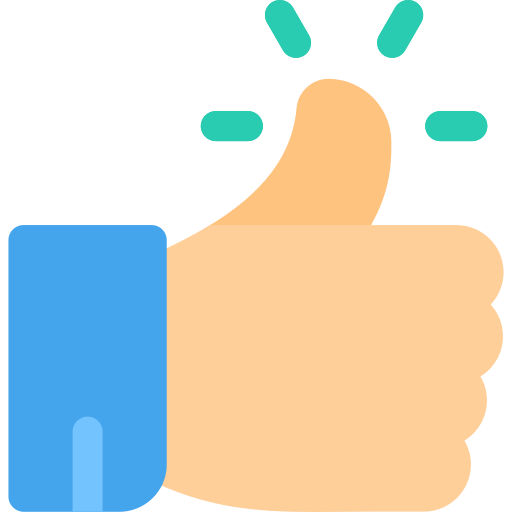
- Art
- Causes
- Best Offers
- Crafts
- Dance
- Drinks
- Film
- Fitness
- Food
- Spiele
- Festival
- Gardening
- Health
- Startseite
- Literature
- Music
- Networking
- Andere
- Party
- Religion
- Shopping
- Sports
- Theater
- Wellness



