How to Reset Access Control Credentials Safely
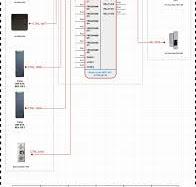
In today’s digital and physical security environments, access control systems play a key role in safeguarding workplaces, buildings, and restricted zones. These systems control who enters, when they enter, and which areas they can access. From office networks to physical entry points, maintaining secure credentials is crucial to prevent unauthorized access. However, situations may arise where it becomes necessary to reset access credentials—whether due to employee turnover, a potential breach, or routine maintenance. Knowing how to reset these credentials safely ensures that your access control security systems remain effective and uncompromised.
Understanding the Importance of Access Control Systems
Access Control Systems are the backbone of modern security infrastructure. They allow organizations to manage entry permissions using badges, biometrics, PINs, or mobile credentials. Access control systems not only protect sensitive areas but also record entry logs for monitoring and auditing. A properly designed access system integrates with surveillance, alarms, and network monitoring tools to create a comprehensive security solution.
When the need arises to reset credentials, it should never be done carelessly. Resetting access details without proper protocols can disrupt authorized operations or, worse, expose vulnerabilities. Therefore, understanding the correct process for resetting and reissuing access credentials is vital to maintaining accesscontrol reliability and efficiency.
Why You Might Need to Reset Access Control Credentials
There are several reasons to reset credentials in access control systems. Some common ones include:
-
Employee Changes: When employees leave or transfer departments, their credentials must be removed or modified immediately to prevent unauthorized entry.
-
Security Breach or Suspicious Activity: If there is any sign of unauthorized access or credential misuse, a reset can prevent further intrusion.
-
System Maintenance or Software Upgrade: During access system updates, credentials may need to be refreshed or re-synced to ensure compatibility with new software versions.
-
Lost or Stolen Credentials: Lost cards, key fobs, or mobile access devices must be disabled and replaced to maintain security.
-
Routine Security Audit: Many organizations reset credentials periodically as part of a larger cybersecurity and physical security maintenance plan.
Regardless of the reason, the reset process should be handled methodically to preserve both system integrity and data accuracy.
Step-by-Step Guide to Resetting Access Control Credentials Safely
Resetting access control credentials involves more than just changing passwords or deleting user profiles. It is a structured process designed to maintain system continuity while enhancing security.
Step 1: Assess the Reason for Reset
Before initiating a reset, determine why it is necessary. If the reset is due to a suspected breach, conduct an internal review to identify the affected users or areas. If it is part of a scheduled update, confirm that backups and audit logs are available. This initial assessment ensures the reset targets the right credentials and avoids unnecessary disruptions.
Step 2: Backup Your Access System Data
Always create a backup of your current accesscontrol data before making any changes. This includes user credentials, access levels, logs, and configuration settings. If anything goes wrong during the reset process, you can restore the system without losing vital information.
Step 3: Notify Authorized Personnel
Inform all relevant users, administrators, and security staff about the planned credential reset. Unannounced changes can cause confusion, delay operations, or even lock out authorized individuals. Proper communication ensures everyone is prepared for the transition and minimizes workflow interruptions.
Step 4: Revoke Old Credentials
For security reasons, revoke or deactivate old credentials before issuing new ones. In many access control systems, administrators can instantly disable a user card or PIN without affecting the rest of the system. This step prevents former users from exploiting outdated access rights.
Step 5: Update User Information
Ensure that all user profiles in the access system are accurate. Outdated or duplicate records can create confusion and compromise the security hierarchy. Align the user list with your HR or management database so that only current employees retain access rights.
Step 6: Issue New Credentials
After clearing old data, issue new access credentials. Whether using smart cards, biometric templates, or mobile credentials, confirm that the new information is encrypted and compatible with your existing access control security systems. Use multi-factor authentication (MFA) if supported to add an additional layer of protection.
Step 7: Test the System
Before declaring the reset complete, perform a comprehensive test of the system. Check if all users can access their designated areas, ensure that logs are correctly recorded, and verify that deactivated credentials are no longer valid. This testing phase guarantees that the system operates smoothly after the reset.
Step 8: Monitor and Audit
Once credentials are reset, monitor activity closely for a few days to detect any anomalies. Use system reports to confirm that only authorized personnel are accessing the system. Regular audits help maintain accountability and strengthen the reliability of your accesscontrol strategy.
Best Practices for Secure Credential Management
Resetting credentials is one part of the broader goal of maintaining robust access control security systems. Adhering to best practices can minimize risks and enhance the long-term reliability of your access system.
-
Implement Multi-Factor Authentication: Combine something users know (PIN), something they have (card), and something they are (biometric) to reduce credential misuse.
-
Schedule Regular Credential Reviews: Review access lists quarterly or biannually to remove inactive users and adjust permissions as needed.
-
Use Encrypted Storage: Ensure that all credential data is encrypted both in transit and at rest to prevent data breaches.
-
Set Expiration Dates: Time-limited credentials automatically expire, ensuring that temporary users or contractors lose access when no longer needed.
-
Train Employees on Access Control Policies: Make sure users understand the importance of reporting lost cards or suspicious activity immediately.
The Role of Modern Technology in Access Control Resets
Today’s advanced access control systems integrate with cloud platforms, AI-driven monitoring, and mobile credentialing solutions. These innovations simplify the reset process while enhancing accuracy and response time. Cloud-based management allows administrators to reset credentials remotely, while AI algorithms can detect anomalies in access patterns and prompt automatic credential reviews.
XTEN-AV solutions are designed to support these evolving needs, enabling seamless integration, remote management, and data-driven decision-making across physical and digital security systems. By combining intelligent design and automation, organizations can maintain stronger, more resilient accesscontrol infrastructures.
Conclusion
Resetting access control credentials safely is an essential task for maintaining a secure, efficient, and compliant security environment. Every step, from assessment to monitoring, plays a crucial role in ensuring that access control systems continue to protect your assets effectively. By following structured procedures and embracing modern technologies, organizations can enhance both their physical and digital defense systems.
In the modern workplace, where security is paramount, a well-maintained access system is not just a tool—it is the foundation of trust, safety, and operational continuity.
- Art
- Causes
- Best Offers
- Crafts
- Dance
- Drinks
- Film
- Fitness
- Food
- Games
- Festival
- Gardening
- Health
- Home
- Literature
- Music
- Networking
- Other
- Party
- Religion
- Shopping
- Sports
- Theater
- Wellness



