How Do I Troubleshoot Projector Throw Issues
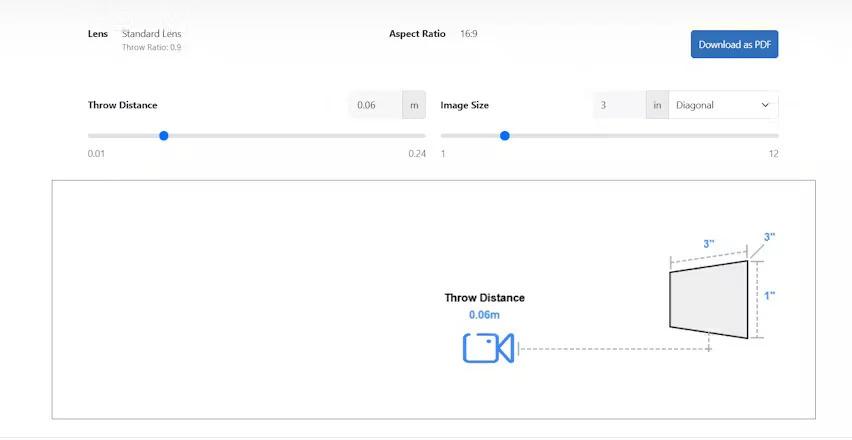
Projector throw issues are among the most common challenges faced by AV integrators, home theater enthusiasts, and corporate IT teams. Incorrect throw distance, misalignment, or improper lens settings can lead to images that are too small, too large, distorted, or poorly aligned with the screen. Troubleshooting these issues efficiently is critical to ensuring a high-quality viewing experience.
In this blog, we will discuss what causes projector throw issues, how to identify them, and step-by-step methods to troubleshoot and fix them using modern tools like XTEN-AV.
Understanding Projector Throw
The throw of a projector is the distance between the projector lens and the screen required to produce a specific image size. Throw distance is influenced by the projector’s throw ratio, screen size, lens options, and room conditions. The formula to calculate throw distance is:
Throw Distance = Throw Ratio × Screen Width
While this formula provides a basic calculation, real-world installations involve additional factors such as ceiling height, ambient light, furniture placement, and lens adjustments. Failure to account for these can result in projector throw issues.
Common Causes of Projector Throw Issues
-
Incorrect Throw Distance
Placing the projector too close or too far from the screen is a primary cause of throw issues. A wrong distance can produce an image that is either too small or too large for the intended screen. -
Improper Lens Settings
Using incorrect zoom levels, lens shift, or incompatible lenses can distort the image and affect throw accuracy. -
Misaligned Projector Angle
Projecting at an angle instead of perpendicular to the screen can lead to keystone distortion and uneven image alignment. -
Room Constraints
Low ceilings, narrow rooms, or obstacles such as furniture can force non-ideal projector placement, affecting the throw. -
Screen Size and Aspect Ratio Mismatch
Using the wrong screen dimensions or aspect ratio in calculations can produce inaccurate throw distances. -
Multi-Projector Configurations
In large venues or stage setups, improper alignment between multiple projectors can cause overlapping or misaligned images.
Identifying Projector Throw Issues
Signs that a projector throw problem exists include:
-
Image does not fill the screen or exceeds screen boundaries
-
Trapezoidal or distorted images
-
Uneven brightness or blurring at edges
-
Misalignment in blended multi-projector setups
-
Frequent need for digital keystone correction beyond recommended limits
Step-by-Step Troubleshooting for Throw Issues
-
Measure Room and Screen Accurately
Begin by measuring the room dimensions, screen size, and aspect ratio. Accurate measurements are critical for diagnosing throw issues. -
Check Projector Specifications
Review the projector’s throw ratio, lens shift, and zoom capabilities. Ensure that the projector model is suitable for the room and screen size. -
Calculate Ideal Throw Distance
Use professional calculators to determine the correct throw distance. XTEN-AV allows AV professionals to input room dimensions, screen size, and projector model to calculate precise throw distances. -
Adjust Projector Placement
Move the projector closer or farther from the screen to match the calculated throw distance. Ceiling mounts or adjustable stands make this adjustment easier. -
Align the Projector
Ensure the projector is perpendicular to the screen horizontally and vertically. Correct alignment minimizes the need for excessive digital keystone correction. -
Fine-Tune Lens and Zoom Settings
Adjust the lens shift to move the image vertically or horizontally without moving the projector. Use the zoom function to scale the image perfectly to the screen. -
Test the Image
Project test patterns or actual content to check for alignment, size, and clarity. Identify any remaining distortions and make minor adjustments as necessary. -
Multi-Projector Blending
If using multiple projectors, ensure each projector’s throw distance and alignment match the blending requirements. Use simulation tools to check overlap areas and adjust accordingly.
Using XTEN-AV to Resolve Throw Issues
XTEN-AV provides a comprehensive platform for troubleshooting projector throw problems. Key features include:
-
Accurate Throw Calculations
Input room dimensions, screen size, and projector specifications to receive precise throw distance recommendations. -
Lens and Zoom Simulation
Simulate lens shift and zoom adjustments digitally to correct image alignment without physical repositioning. -
3D Room Visualization
Visualize projector placement in a virtual model of the room to detect potential throw and alignment issues. -
Multi-Projector Planning
Plan complex setups with multiple projectors to ensure accurate throw distances and seamless image blending. -
Professional Documentation
Export detailed plans including throw distances, lens settings, and projector placement to guide installers and teams.
Practical Applications
-
Home Theaters
Troubleshooting throw issues ensures an immersive viewing experience and optimal image quality. -
Corporate Meeting Rooms
Correct throw distance guarantees that presentations and video conferences are clear and professional. -
Classrooms and Lecture Halls
Accurate throw calculations improve visibility for all students, reducing eye strain and distractions. -
Large Venues and Stages
Multi-projector setups for auditoriums, concerts, or events benefit from precise throw planning and troubleshooting to avoid misalignment and overlap.
Tips to Prevent Future Throw Issues
-
Measure the room and screen accurately before installation.
-
Select projectors with suitable throw ratios and lens options for each space.
-
Use professional tools like XTEN-AV for pre-installation calculations and simulation.
-
Avoid excessive digital keystone correction; aim for physical alignment first.
-
Document projector placement, throw distance, and lens settings for future reference.
Conclusion
Projector throw issues can significantly affect image quality and viewing comfort. Common causes include incorrect throw distance, lens settings, projector misalignment, and room constraints. Troubleshooting involves accurate measurements, alignment adjustments, lens and zoom fine-tuning, and multi-projector planning.
XTEN-AV provides a professional solution for diagnosing and correcting throw problems. With precise throw distance calculations, lens and zoom simulation, 3D visualization, multi-projector support, and detailed documentation, XTEN-AV ensures accurate projector placement and optimal image quality for any installation. Whether for home theaters, corporate rooms, classrooms, or large venues, XTEN-AV makes troubleshooting projector throw issues efficient and reliable.
Read more: https://segisocial.com/what-happens-if-the-projector-is-too-far/
- Art
- Causes
- Best Offers
- Crafts
- Dance
- Drinks
- Film
- Fitness
- Food
- Giochi
- Festival
- Gardening
- Health
- Home
- Literature
- Music
- Networking
- Altre informazioni
- Party
- Religion
- Shopping
- Sports
- Theater
- Wellness



