How to Open Rogers Account in Gmail – Complete Guide
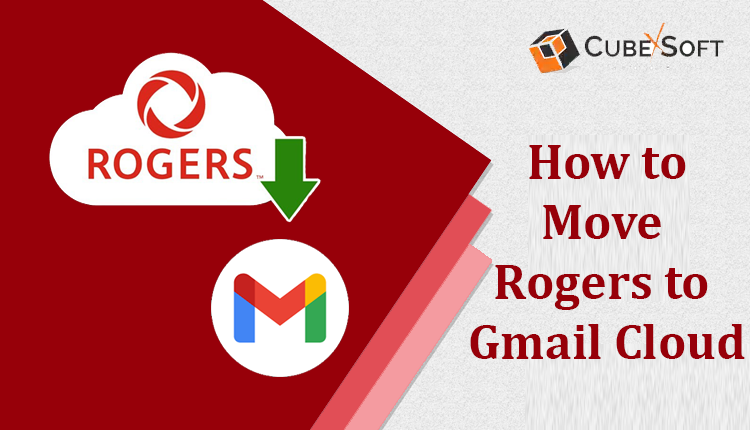
In an era where cloud-based communication is rapidly overtaking traditional email services, users often look to switch from ISP-based email accounts like Rogers to more flexible platforms like Gmail. Whether you're transitioning to a more modern setup or simply want to centralize your emails in one place, accessing your Rogers email in your Gmail account is a smart move. This blog explores everything from what Rogers and Gmail offer, why users are making the switch, how to do it manually, the limitations of the manual approach, and a more efficient solution
Rogers is a Canadian telecommunications provider that offers its customers email services as part of their internet packages. Rogers email is powered by Yahoo Mail and includes standard features like inbox folders, spam protection, and basic webmail access. However, it lacks advanced cloud-based features, seamless integration across devices, and long-term storage capabilities—leading many users to migrate to more robust services like Gmail.
Gmail, developed by Google, is a widely-used cloud-based email platform known for its reliability, vast storage capacity, and integration with Google Workspace tools like Drive, Docs, Calendar, and Meet. It offers excellent search capabilities, mobile access, spam filtering, and easy syncing across devices, making it a preferred choice for both individuals and organizations.
Reasons to Open Rogers Account in Gmail
Centralized Access – Manage all your email accounts in one place.
Cross-Device Sync – Access your Rogers emails from any device using Gmail.
Better Storage & Organization – Gmail offers more storage and powerful organization tools like labels, tabs, and filters.
Advanced Security – Benefit from Google’s robust spam filtering and multi-layered security.
Smooth Transition – Ideal when switching ISPs or planning to discontinue your Rogers service.
How to Open Rogers Account in Gmail by Manual Method
You can configure Gmail to fetch Rogers emails using the POP3 protocol. Follow these steps -
Open your Gmail account.
Select the Settings icon, then navigate to See All Settings.
Navigate to the Accounts and Import tab.
In the Accounts and Import tab, locate Check mail from other accounts and select Add a mail account.
Enter your Rogers email address and click Next.
Opt for Import using POP3 and proceed by clicking Next.
Enter the following settings -
Username: Your full Rogers email address
Password: Your Rogers account password
POP Server: pop.broadband.rogers.com
Port: 995
Enable the option Use SSL for secure connection by checking the corresponding box.
Choose your preferences and click Add Account.
Drawbacks of the Manual Method
POP3 Limitations – POP only downloads emails from the inbox and doesn't support syncing sent items or custom folders.
No Selective Import – You can’t apply filters for date range, subject, or sender.
Attachment Issues – Some attachments may not transfer correctly or at all.
Slow Syncing – Importing large volumes of emails can be time-consuming.
No Backup Capability – This method doesn't create a local backup of your Rogers emails.
How to Open Rogers Account in Gmail by Alternate Solution
To avoid these limitations, CubexSoft Rogers Backup Tool for Mac & Windows offers a seamless and professional way to open your Rogers emails in Gmail. The tool allows direct migration from Rogers to Gmail using secure login credentials. It supports batch migration, retains email properties and folder structure, and allows users to apply filters for selective migration (by date, subject, sender, etc.). Available for both Mac and Windows, this software ensures 100% accurate results, making it perfect for both personal users and IT administrators handling large-scale email transfers.
Conclusion
While the manual method allows you to open your Rogers account in Gmail, it’s not always the most effective or complete solution—especially when managing multiple folders, large data volumes, or attachments. For a more efficient, flexible, and user-friendly approach, the the Rogers to Gmail Tool provides a secure and powerful alternative. With just a few clicks, you can migrate all your important Rogers emails to Gmail without hassle or data loss.
- Art
- Causes
- Best Offers
- Crafts
- Dance
- Drinks
- Film
- Fitness
- Food
- Spiele
- Festival
- Gardening
- Health
- Startseite
- Literature
- Music
- Networking
- Andere
- Party
- Religion
- Shopping
- Sports
- Theater
- Wellness



