How to Import MBOX File to Outlook?
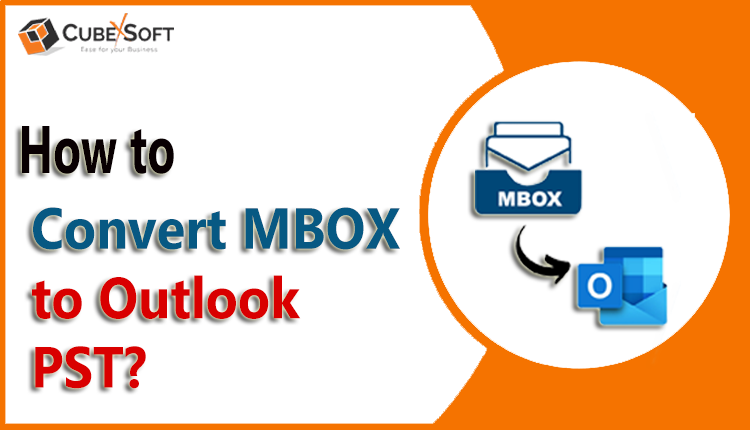
MBOX files are commonly used by various email clients such as Thunderbird, Apple Mail, Entourage, and others. On the other hand, Microsoft Outlook only supports the PST file format. As a result, when users migrate from an MBOX-based email application to Outlook, converting MBOX files into PST format becomes essential. With its advanced features, enhanced security, and widespread compatibility, Outlook has become the preferred choice for both individuals and organizations. This guide provides reliable free methods and recommends a professional MBOX to PST Converter Tool to ensure a smooth and efficient conversion process.
Why Convert MBOX to PST?
Switching from MBOX-based email clients to Microsoft Outlook comes with several benefits. Whether you're looking for improved data security, better organization, or enhanced functionality, converting MBOX files to PST format is often a smart move. Here are some of the most compelling reasons:
- Unified Data Management: Outlook stores emails, contacts, calendars, tasks, notes, and meetings in a single PST file, simplifying access and organization.
- Advanced Security: Outlook offers built-in protection against spam, malware, and other threats, helping to keep your PST data safe with proactive threat detection.
- Better Data Structure: Unlike MBOX, which saves all messages in one large file, PST files are structured more efficiently, making data management smoother and m ore reliable.
- Feature-Rich Experience: Outlook includes helpful tools like spell checking, voicemail transcription, advanced search, and more to make email handling faster and more accurate.
- Offline Access & Affordability: Outlook is a cost-effective solution, and PST files can be accessed even without an internet connection, ideal for users who work on the go or in low-bandwidth environments.
How to Convert MBOX to PST File?
When migrating from an MBOX-based email client to Microsoft Outlook, converting your MBOX files into PST format becomes essential. While there are manual methods involving multiple email clients, these can be complex and time-consuming. Alternatively, a professional MBOX to PST converter tool offers a seamless and quick solution. Below, we’ll explore both approaches.
Manual Method to Convert MBOX to PST
This process uses a combination of different email applications such as Apple Mail, Eudora, Outlook Express, Thunderbird, and Outlook. Two primary methods are discussed below:
Method 1: Convert MBOX to PST via Thunderbird and Outlook
This method involves saving emails as EML files and then importing them into Outlook as PST.
Steps:
- Open Thunderbird and create a new folder in the left panel.
- Name the folder and press Enter.
- Import or move the MBOX emails into this newly created folder.
- Right-click on the folder and choose "Save As…".
- Choose a destination folder to save the messages in .eml format.
- Launch MS Outlook.
- Drag and drop the EML files into an Outlook folder.
- Open the Import/Export wizard:
Go to File > Open & Export > Import/Export. - Choose "Export to a file", then select "Outlook Data File (.pst)".
- Select the folder containing the EML files, apply a filter (optional), and click Next.
- Click Browse to choose a location to save the PST file and hit Finish.
You have now successfully converted MBOX to PST using Thunderbird and Outlook.
Method 2: Convert MBOX to PST Using Multiple Email Clients
Note: This method is only effective on older versions of email applications and Windows OS.
Part 1: Import MBOX into Apple Mail
- Open Apple Mail and go to File > Import Mailboxes.
- Select Files in MBOX Format, then click Continue.
- Browse and select your MBOX file and click Continue.
- Click Done once the import is completed.
Part 2: Transfer to Eudora
- Rename the imported MBOX file to: filename.mbx.
- Move it to Eudora’s directory (default path:
C:\Documents and Settings\User\Application Data\Qualcomm\Eudora). - Open Eudora and double-click the .mbx file to verify.
- Close Eudora after confirmation.
Part 3: Import MBOX into Outlook Express
- Launch Outlook Express.
- Navigate to File > Import > Messages > Eudora > Next.
- Browse and select the .mbx file from the Eudora directory.
- Click Next > Next > Finish to complete the import.
Part 4: Export to PST via Outlook
- Open MS Outlook.
- Go to File > Open & Export > Import/Export.
- Select "Import Internet Mail and Addresses" > Next.
- Choose Outlook Express 4.x, 5.x, 6.x or Windows Mail > Next.
- Check the Import Mail option and click Finish.
- Follow steps from Method 1 (steps 8–11) to export as a PST file.
Limitations of Manual Methods
- Complex and time-intensive, especially for non-technical users.
- Involves using outdated or multiple email applications.
- High risk of data loss or corruption during conversion.
- No batch conversion support or built-in error handling.
A Direct and Efficient Way to Convert MBOX to PST
To avoid the limitations of manual methods, you can use a trusted third-party tool recommended by experts i.e., CubexSoft MBOX Converter Tool for Mac & Windows OS. This user-friendly tool supports all major Windows operating systems, including Windows XP, Vista, 7, 8, 8.1, 10, and 11. With its advanced functionality, users can effortlessly and accurately migrate their MBOX email data directly into Microsoft Outlook without the hassle of using multiple email clients or complicated manual steps.
· Multi-Format Export Options: Convert MBOX files to PDF, PST, EML, CSV, DOC, JSON, and more.
· Cloud & IMAP Import: Seamlessly import MBOX data to Outlook, Gmail, Office 365, cPanel, and other IMAP-supported email platforms.
· Smart Preview & Filters: View emails before export and apply custom filters to refine output (e.g., date range, sender, folder selection).
· Batch Conversion with Attachments: Efficiently handle multiple MBOX files or entire folders, including all attached files.
How to Convert MBOX to PST – Step-by-Step
Follow these simple steps to convert your MBOX files to Outlook PST format:
- Download and launch the MBOX Converter Tool on your Windows PC.
- Click Add File(s) to upload MBOX files or folders, then click OK.
- Preview your emails and select the folders you want to convert using the tree structure.
- Click Export from the top toolbar, then select Save as PST as the output format.
- Apply any desired filters (e.g., specific date range or folder).
- Choose a destination to save the resulting PST file and click Convert to begin the conversion.
Within moments, your MBOX emails, including all attachments, will be successfully saved as a PST file, ready to be opened in Microsoft Outlook.
Conclusion
Choosing the right method to convert MBOX files to PST is crucial to avoid data loss and ensure a smooth transition. In this guide, we’ve outlined three effective methods to perform the conversion. If you have a technical background and are comfortable navigating multiple applications with some limitations, the free manual methods can work for you. However, if you prefer a reliable, hassle-free, and secure conversion process, it’s best to opt for a professional MBOX to PST Converter Tool.
This ensures complete data integrity, supports bulk conversion, preserves attachments, and simplifies the entire process even for non-technical users.
- Art
- Causes
- Best Offers
- Crafts
- Dance
- Drinks
- Film
- Fitness
- Food
- Games
- Festival
- Gardening
- Health
- Home
- Literature
- Music
- Networking
- Other
- Party
- Religion
- Shopping
- Sports
- Theater
- Wellness



