How AI Is Revolutionizing Traditional CAD Design Processes
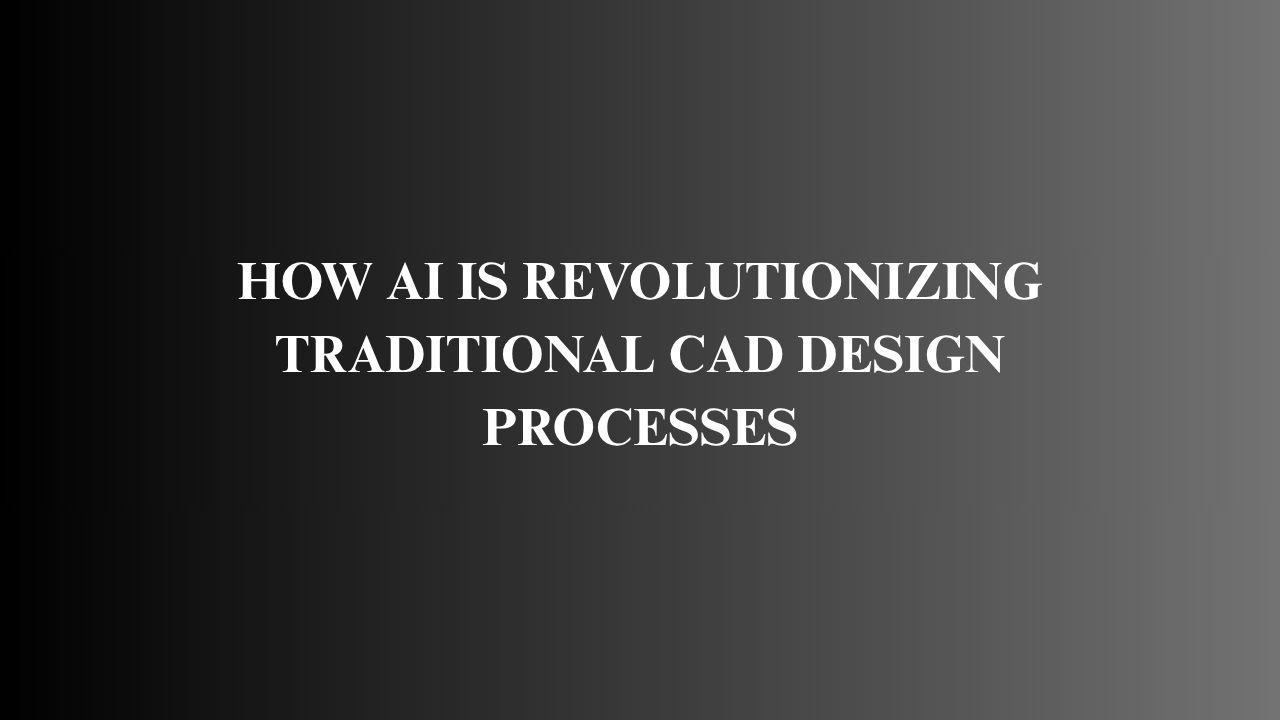
Computer-Aided Design (CAD) has long been the foundation of engineering, architecture, and AV room design workflows. From structural blueprints to intricate AV schematics, traditional CAD systems have enabled professionals to visualize and build with precision. But even with all its capabilities, traditional CAD software demands significant manual effort, technical expertise, and time.
Now, Artificial Intelligence (AI) is entering the picture—and it's doing more than just automating tasks. AI is transforming how professionals design, iterate, and execute plans. From AI CAD Design tools that suggest optimal component placements to AI Drawing Tools that automate schematics based on room usage, AI is fundamentally reshaping the design landscape.
This blog explores how AI is revolutionizing the traditional CAD design process, the tools making this shift possible, and how industries like AV integration, interior design, and architecture are using AI to build smarter, faster, and more intuitive environments. We’ll also compare traditional CAD with AI-enhanced design workflows, offering insights for professionals navigating this technological shift.
The Evolution of CAD: From Manual Drafting to Intelligent Design
Traditional CAD: The Starting Point
Traditional CAD tools like AutoCAD, Revit, and SolidWorks have been staples in the design world for decades. These platforms replaced physical drafting boards with digital environments, enabling more accuracy, consistency, and scalability. But they still require:
-
Manual measurements
-
Tedious layering
-
High-level expertise
-
Limited automation
-
Time-consuming revisions
For example, in AV room design, traditional CAD workflows involve manually placing microphones, speakers, displays, and cabling paths—each requiring technical precision and multiple validation steps.
Enter AI CAD Design: A Paradigm Shift
AI CAD Design changes this game by introducing machine learning, predictive analytics, and generative design into the design process. AI doesn’t just draw—it thinks. It analyzes parameters, predicts outcomes, and makes intelligent suggestions.
With AI, designers and engineers can input goals, room dimensions, and intended use, and the AI will propose multiple configurations. This is particularly impactful in fields like AV integration, where precision is critical and time is tight.
Key Innovations in AI CAD Design
1. AI Drawing and AI Drawing Tools
Instead of manually plotting every line and dimension, AI Drawing Tools like Drawing AI or AI Drawing Generator auto-generate drawings based on minimal input. Whether you're working on an AV schematic, HVAC system, or floor plan, these tools reduce hours of work to minutes.
2. AI Design Generator for Complex Systems
An AI Design Generator can create full-system plans—from speaker layouts in AV rooms to lighting circuits in smart homes—by pulling data from equipment libraries, usage patterns, and environmental conditions.
3. Floor Plan Generator AI
Used widely in AV and architectural design, a Floor Plan Generator AI takes room dimensions and design constraints to propose multiple optimized layouts. Designers can choose from various AI-suggested plans, saving time and improving space utilization.
4. AI CAD for AV Room Designs
AV professionals now use AI CAD Design platforms specifically built for AV room planning. These include AI-generated AV room designs that integrate acoustic modeling, screen placement, cable routing, and furniture positioning—all tailored to AV best practices.
5. AI-Driven Component Placement
AI-powered platforms can now automatically position AV gear based on optimal sightlines, sound dispersion, and seating plans. AI Design Tools offer 3D visualization and simulate AV performance in real time.
Industries Benefiting from AI-Enhanced CAD Workflows
1. AV Integration and System Design
In AV, AI for AV Room Designs is leading the charge. Platforms like XTEN-AV and Modus AI use AI Drawing Generator and AI Design Generator tools to automate complex AV setups, generate Bills of Materials (BOM), and produce editable CAD documents in seconds.
2. Architecture and Construction
Architects are increasingly relying on AI Floor Plan Generators to speed up residential and commercial planning. With tools like CAD AI, designers can experiment with building orientations, materials, and interior layouts without redrawing every iteration.
3. Interior Design
Interior designers use AI-generated AV room designs and AI Drawing Tools to incorporate technology into their layouts without compromising aesthetics. These platforms help place speakers, screens, lighting, and sensors intelligently.
4. Engineering and MEP
AI tools now automate piping, ducting, and wiring paths within CAD models. With AI CAD, engineers avoid clashes, optimize routing, and ensure compliance with building codes—all during the early design phase.
Case Study: AI in AV Room Design Workflow
Project: Hybrid Workspace AV System
Design Objective: Integrate AV systems into 15 meeting rooms across multiple floors
Tools Used: XTEN-AV (AI Design Software), AutoCAD, Revit Plugin
Process:
-
Designer inputs room dimensions and usage types.
-
AI Room Design tool proposes mic, speaker, and display placements.
-
AI Floor Plan Generator creates visual floor plans integrated with lighting and acoustic needs.
-
AI Drawing Tool outputs DWG and PDF files for installation and client approval.
Outcomes:
-
75% reduction in design time
-
Real-time error detection (e.g., microphone zone overlaps)
-
Faster client approval due to 3D visuals and AI simulations
Benefits of AI in CAD Design Processes
1. Speed and Efficiency
Traditional CAD processes are labor-intensive. AI enhances workflows by generating layouts, validating design logic, and producing documentation in a fraction of the time.
2. Error Reduction
AI systems detect conflicts like overlapping equipment, inefficient cable routing, or accessibility violations early in the design phase. CAD AI reduces costly rework.
3. Design Optimization
AI isn't limited to following commands—it improves upon them. Whether you're using a Drawing AI tool or a Floor Plan Generator AI, the suggestions are based on data from thousands of prior designs, offering best-practice recommendations.
4. Data-Driven Insights
AI Design Software integrates with real-time data sources, allowing designers to plan based on environmental conditions, usage patterns, and energy consumption.
5. Improved Collaboration
Many AI CAD platforms allow for real-time collaboration, where multiple stakeholders—AV designers, architects, and interior designers—can contribute and edit the same design in the cloud.
Challenges and Limitations of AI CAD
1. Lack of Creativity in Aesthetics
AI can optimize function, but it still lacks human aesthetic intuition. A Drawing AI tool may place a display optimally but miss the visual impact on interior design.
2. Learning Curve for AI Tools
Although easier than traditional CAD, some AI Design Tools still require training, especially for professionals unfamiliar with AV or architectural terms.
3. Dependence on Data Quality
If the input data is flawed, even the most advanced AI CAD Design platform can produce subpar results. Clean data and accurate room details are critical.
4. Integration with Legacy Systems
Not all AI Drawing Tools integrate smoothly with older CAD software. While many offer DWG exports, interoperability can still be a challenge.
AI vs Traditional CAD: Feature Comparison
| Feature | Traditional CAD | AI CAD Design |
|---|---|---|
| Drawing Speed | Manual, slow | Automated, fast |
| Accuracy | User-dependent | Data-driven |
| BOM Generation | Manual | Automatic |
| AV Equipment Placement | Manual | Smart, AI-optimized |
| Real-Time Simulation | Limited | Available |
| Learning Curve | Steep | Moderate |
| Creativity | High (human-driven) | Limited |
| Collaboration | Often file-based | Real-time cloud-based |
Best AI CAD Tools to Explore in 2025
1. XTEN-AV
-
Designed for AV professionals
-
Auto-generates drawings, schematics, and BOMs
-
Integrates with Revit, AutoCAD
2. Planner 5D Pro
-
Popular with interior designers
-
Combines AI Room Design with 3D rendering
3. TestFit
-
Real estate design platform using AI for site planning
-
Great for developers and architects
4. BricsCAD + AI Plugins
-
Offers robust AI CAD Design features
-
Customizable for AV and MEP systems
5. AutoDesk Generative Design
-
Adds AI functionality to Revit and AutoCAD
-
Used for structural, MEP, and layout optimization
Future of AI in CAD Design
1. AI + AR/VR Integration
Expect AI-generated AV room designs to be rendered in augmented and virtual reality environments for immersive reviews.
2. Self-Learning AI Designers
Future AI Designers will learn from user behavior and industry trends, offering personalized suggestions over time.
3. AI for Sustainability
AI Design Tools will integrate carbon footprint data, helping architects and AV designers reduce environmental impact through intelligent layout and equipment choices.
4. Voice-Controlled CAD
Voice-activated commands for Drawing AI tools will allow designers to sketch ideas hands-free using natural language.
Conclusion
The convergence of AI and CAD is more than a technological evolution—it’s a creative revolution. By integrating tools like AI Drawing Generator, AI Room Design, AI Floor Plan Generator, and AI Design Software, professionals can break free from the time constraints and technical complexity of traditional workflows.
Whether you're designing an AV-integrated boardroom, a residential smart home, or a multi-functional commercial space, AI CAD Design brings unprecedented speed, accuracy, and innovation to the table.
Now is the time to embrace AI—not as a replacement for human creativity but as a partner that amplifies it.
- Art
- Causes
- Best Offers
- Crafts
- Dance
- Drinks
- Film
- Fitness
- Food
- Παιχνίδια
- Festival
- Gardening
- Health
- Κεντρική Σελίδα
- Literature
- Music
- Networking
- άλλο
- Party
- Religion
- Shopping
- Sports
- Theater
- Wellness



