From Prototype to Production: Figma to HTML in Agile Teams
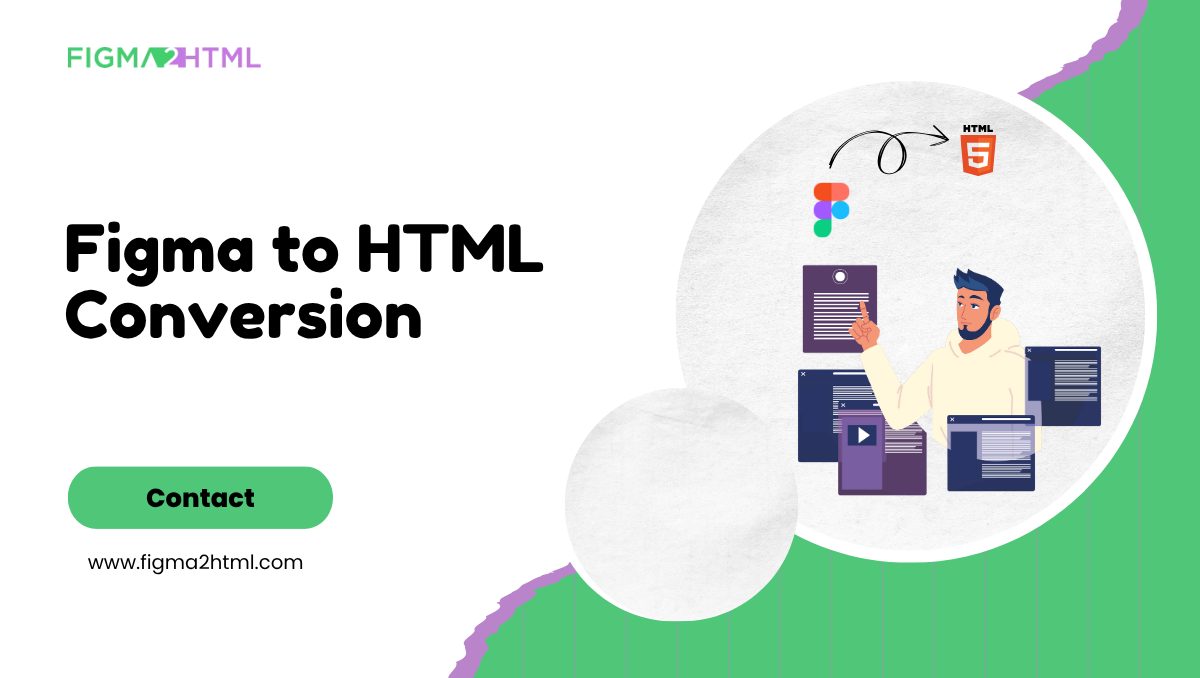
In fast-paced Agile environments, transforming design prototypes into production-ready code is a critical step that determines a product’s success. Among the most popular tools in modern UI/UX design workflows, Figma stands out for its real-time collaboration, vector editing, and prototyping capabilities. However, turning a polished Figma design into clean, responsive HTML and CSS still requires a well-defined approach—especially when working within the iterative, sprint-based nature of Agile teams.
In this article, we’ll explore how Agile teams can convert Figma to HTML efficiently, how to integrate Figma export to HTML workflows into your Agile sprints, and what best practices ensure that your Figma to HTML CSS output is optimized for performance, scalability, and rapid deployment.
Why Figma and Agile Are a Perfect Match
Agile methodologies emphasize quick iterations, regular feedback, and close collaboration between cross-functional teams. Figma supports this model perfectly by offering:
-
Real-time collaboration: Designers, developers, and stakeholders can comment, iterate, and view updates in real time.
-
Prototyping features: Interactive prototypes reduce the need for lengthy documentation.
-
Version history: Changes can be tracked and rolled back easily, aligning with Agile’s incremental development.
Yet the real challenge begins after the prototype is approved. Agile demands quick transitions from design to development—and this is where the Figma to HTML process must be streamlined.
The Traditional Bottleneck: Design Handoff
Historically, the handoff between design and development has been fraught with inefficiencies. Static mockups, unclear specifications, and manual slicing led to misunderstandings, delays, and inconsistent UI/UX.
Today, modern workflows encourage figma export to HTML to bridge this gap effectively. But how does this process work in an Agile setting?
Step-by-Step: Converting Figma to HTML in Agile Teams
Let’s break down how Agile teams can go from Figma prototypes to HTML/CSS production code efficiently:
1. Sprint Planning with Design-Dev Sync
Agile sprint planning should involve both designers and developers. By discussing the Figma prototypes upfront, developers can provide early feedback on what is technically feasible and identify reusable components. This early collaboration reduces future rework.
2. Prepare Figma Files for Handoff
Before exporting, designers must ensure:
-
Proper use of frames and auto-layouts
-
Clear naming conventions for layers, buttons, and components
-
Reusable components and styles are used consistently
A clean, well-organized Figma file makes the Figma to HTML CSS conversion more straightforward.
3. Choose the Right Export Method
There are two main ways to convert Figma to HTML:
a) Manual Conversion
-
Developers inspect the Figma design and recreate it using HTML and CSS.
-
Ideal for teams needing pixel-perfect results or integrating with frameworks like React or Vue.
-
Time-consuming but offers full control over semantics and performance.
b) Automated or Semi-Automated Tools
-
Plugins and platforms like Figma2HTML enable figma export to HTML with significant automation.
-
Tools generate starter HTML/CSS templates that developers can then refine.
-
Great for rapid prototyping or when time-to-market is crucial.
4. Implement Responsive Design
No matter the export method, responsive design is essential. Developers should ensure:
-
Use of relative units like %, vw, vh, em
-
Proper media queries
-
Mobile-first CSS structure
This ensures the exported layout works across devices—a core requirement for Agile iterations that often include mobile feature rollouts.
5. Continuous Feedback Loop
Agile is all about iteration. Once the initial version is live:
-
Conduct user testing (or internal QA)
-
Share feedback in daily stand-ups or sprint reviews
-
Push updates in the next sprint cycle
Because Figma designs are easily editable, updated components can be re-exported or referenced quickly, ensuring the HTML/CSS remains aligned with the latest design intentions.
Figma to HTML CSS: Best Practices for Agile Teams
To optimize the Figma to HTML CSS conversion for Agile workflows, keep the following best practices in mind:
✅ Component-Based Design
Agile favors modularity. Use Figma’s components and variants to mirror how components will be implemented in code—like cards, buttons, navbars, etc.
✅ Naming Consistency
Ensure your Figma components, layers, and styles are named consistently. This helps developers map them to corresponding class names in HTML/CSS.
✅ Use CSS Variables and BEM Naming
-
CSS variables improve theme consistency.
-
BEM (Block Element Modifier) naming prevents class collision and improves maintainability in team settings.
✅ Integrate Version Control
Treat your HTML/CSS code as version-controlled assets (using Git). Tag releases according to sprint cycles. This helps track which design versions made it into production.
The Role of Figma2HTML.com in Agile Teams
Platforms like Figma2HTML.com are built specifically to convert Figma to HTML efficiently without compromising code quality.
Here’s how services like this can accelerate Agile workflows:
-
Rapid turnaround: Get HTML/CSS output faster than manual development.
-
Clean, optimized code: Generated code is production-ready and SEO-friendly.
-
Responsive layouts: Mobile-first, cross-browser compatible HTML templates.
-
Developer-friendly structure: Code is structured for easy integration into CMSs, JS frameworks, or back-end logic.
This makes it a powerful resource for startups, SaaS teams, and agencies working in Agile environments with tight deadlines.
Future Trends: Automating Design-to-Code Pipelines
The rise of AI-assisted tools, design systems, and low-code/no-code platforms is making figma export to html even more efficient. In the future, we can expect:
-
Smarter design-to-code AI tools
-
Real-time syncing between Figma and dev environments
-
Design tokens being used to generate CSS variables automatically
Agile teams that adopt these innovations early will significantly cut down their time from prototype to production.
Conclusion
In Agile development, speed, collaboration, and flexibility are non-negotiable. By streamlining the Figma to HTML process, teams can reduce development time, maintain UI consistency, and deliver user-ready features within shorter sprint cycles.
Whether you’re manually coding from scratch or using automated tools like Figma2HTML.com, adopting a structured, component-driven approach to figma export to html will result in faster deployments, better collaboration, and more user-friendly digital products.
So, the next time your sprint backlog includes UI implementation, you’ll know that the journey from prototype to production is faster—and smoother—when you convert Figma to HTML CSS the right way.
- Art
- Causes
- Best Offers
- Crafts
- Dance
- Drinks
- Film
- Fitness
- Food
- Spellen
- Festival
- Gardening
- Health
- Home
- Literature
- Music
- Networking
- Other
- Party
- Religion
- Shopping
- Sports
- Theater
- Wellness



