User and Asset Management in Meta Business Manager

Meta Business Manager is a powerful platform that allows businesses to manage their Facebook and Instagram advertising campaigns. One of its essential features is the ability to effectively manage users and assets.

Understanding User and Asset Management
User management involves controlling who has access to your business manager account. This includes adding or removing team members, assigning different roles and permissions, and ensuring security. Asset management, on the other hand, pertains to organizing and managing your creative materials, such as images, videos, and documents.
Key Aspects of User Management
- Adding and Removing Users: Invite team members to your business manager account and assign them specific roles.
- Defining Roles and Permissions: Determine what actions each user can perform, such as creating ads, managing the budget, or analyzing data.
- Enhancing Security: Implement measures like two-factor authentication, regular password changes, and role-based access controls to protect your account.
- Centralized Management: Use Meta Business Manager as a single platform to manage multiple Facebook Pages and Instagram accounts.
- Collaboration Features: Facilitate teamwork by allowing multiple users to work on campaigns simultaneously.
Effective Asset Management Strategies
- Organizing Your Assets: Create a clear folder structure to categorize your images, videos, and documents based on their type, campaign, or target audience.
- Naming Conventions: Use consistent naming conventions that are easily understandable and searchable.
- Leveraging Cloud Storage: Consider using cloud-based storage solutions like Dropbox or Google Drive to store and access your assets from anywhere.
- Version Control: Keep track of different versions of your assets to easily revert to previous iterations if needed.
- Asset Optimization: Optimize images and videos for social media platforms to improve loading times and reduce data usage.
Essential Tools for Creative Asset Creation
To create high-quality assets for your advertising campaigns, you’ll need the right tools. Here are two popular options:
1. Canva
- User-Friendly Interface: Canva is a simple yet powerful design tool that doesn’t require extensive graphic design skills.
- Pre-Designed Templates: Choose from a vast library of templates for various social media posts, presentations, and more.
- Customization Options: Customize templates with your own text, images, and colors.
- Collaboration Features: Work on designs collaboratively with team members.
- Integration with Meta Business Manager: Easily upload your Canva designs directly to your Meta Business Manager account.
2. CapCut
- Versatile Video Editing: CapCut is a mobile video editing app that offers a wide range of features, including trimming, cutting, and adding effects.
- Intuitive Interface: The app’s user-friendly interface makes it easy to create professional-looking videos.
- Special Effects and Filters: Add transitions, text overlays, and filters to enhance your videos.
- Music Library: Choose from a variety of royalty-free music tracks to add background sound to your videos.
- Export Options: Export your videos in various formats and resolutions to suit different platforms.
Conclusion
Effective user and asset management within Meta Business Manager is crucial for optimizing your advertising campaigns. By carefully managing who has access to your account and organizing your creative materials, you can enhance security, improve collaboration, and streamline your workflow.
Utilizing tools like Canva and CapCut empowers you to create high-quality assets that resonate with your target audience. These tools offer a user-friendly interface, a vast library of templates, and powerful features for customization and editing.
Beyond these core benefits, effective user and asset management can also:
- Improve Efficiency: By organizing your assets and assigning roles to team members, you can reduce the time spent searching for materials and ensure that tasks are completed efficiently.
- Enhance Collaboration: A well-structured business manager account facilitates seamless collaboration among team members, leading to better communication and more effective campaigns.
- Ensure Compliance: Adhering to best practices in user and asset management helps you comply with data privacy regulations and protect your business from potential risks.
- Optimize Campaign Performance: By using high-quality assets and tracking user activity, you can make data-driven decisions to improve the performance of your advertising campaigns.
By combining best practices in user and asset management with the capabilities of creative design tools, you can effectively leverage Meta Business Manager to achieve your marketing objectives and drive business growth.
Visit WhatsOn IT academy for more related courses.
For quick enrollment visit the link
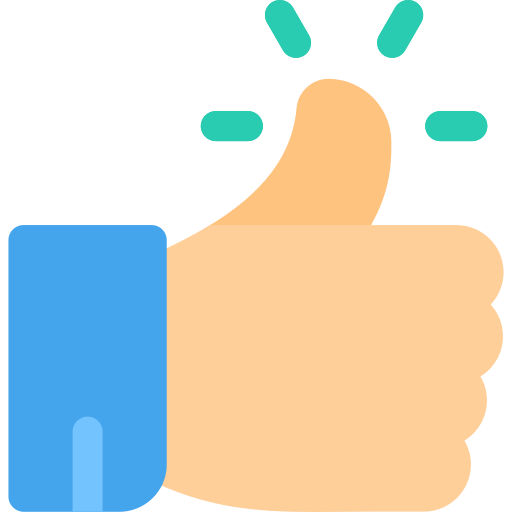
- Art
- Causes
- Best Offers
- Crafts
- Dance
- Drinks
- Film
- Fitness
- Food
- Games
- Festival
- Gardening
- Health
- Home
- Literature
- Music
- Networking
- Other
- Party
- Religion
- Shopping
- Sports
- Theater
- Wellness



