A Complete Guide to Domain and Hosting Setup
Are you ready to transform your online vision into a reality? Your journey begins with two essential building blocks: a domain name and reliable hosting. This comprehensive guide will walk you through the entire process, from selecting the perfect domain to optimizing your website for peak performance. Discover expert tips, step-by-step instructions, and best practices to ensure your online presence is solid from the ground up. Let’s build your digital empire together!

Understanding Domain Names and Web Hosting
Before diving into the setup process, it’s essential to grasp the fundamental concepts of domain names and web hosting.
Domain Name: Your domain name is your website’s online address, similar to a physical address. It’s how visitors find you on the internet. For instance, [invalid URL removed] is a domain name. A domain consists of two main parts:
- Domain Name: The chosen name (e.g., example)
- Top-Level Domain (TLD): The extension (e.g., .com, .net, .org)
Web Hosting: Web hosting is a service that provides the necessary infrastructure for your website to be accessible on the internet. It involves storing your website’s files on a server, which is a computer connected to the internet. When someone visits your website, the server delivers the files to their browser.
Choosing a Domain Name
Selecting the right domain name is crucial for your website’s success. Consider these factors:
- Relevance: Ensure your domain name reflects your business or website’s purpose.
- Memorability: Choose a name that’s easy to remember and spell.
- Availability: Check if your desired domain is available.
- Length: Keep it concise and avoid overly long names.
- Keywords: Incorporate relevant keywords, if possible, but prioritize memorability.
- Avoid Hyphens: While technically possible, hyphens can be confusing.
Selecting a Web Hosting Provider
Numerous web hosting providers offer various plans and features. Key factors to consider when choosing a provider include:
- Reliability: Opt for a provider with a strong uptime record.
- Speed: Fast loading times are essential for user experience.
- Customer Support: Reliable support is crucial for troubleshooting issues.
- Scalability: Choose a provider that can accommodate your website’s growth.
- Features: Consider additional features like SSL certificates, email accounts, and website builders.
- Pricing: Compare plans and pricing to find the best value for your needs.
Popular Types of Web Hosting
Understanding different hosting types helps you select the right option for your website:
- Shared Hosting: Suitable for small to medium-sized websites, shared hosting involves sharing server resources with multiple websites.
- VPS (Virtual Private Server) Hosting: Offers more resources and control than shared hosting, ideal for growing websites with increased traffic.
- Dedicated Hosting: Provides exclusive server access, suitable for large websites or those with high traffic and specific resource requirements.
- Cloud Hosting: Distributes website data across multiple servers, ensuring high availability and scalability.
- Managed WordPress Hosting: Specifically optimized for WordPress websites, offering performance and security benefits.
Setting Up Your Domain and Hosting
Once you’ve chosen a domain name and web hosting provider, follow these steps:
- Register Your Domain: Purchase your desired domain name from a domain registrar.
- Create a Hosting Account: Sign up for a hosting plan with your chosen provider.
- Point Your Domain to the Host: Update your domain’s nameservers to match those provided by your hosting provider. This process, called DNS propagation, may take up to 48 hours.
- Access Your Hosting Control Panel: Use the provided login credentials to access your hosting account’s control panel.
- Install Your Website: Depending on your chosen platform (WordPress, Joomla, Drupal, etc.), follow the installation instructions provided by your hosting provider or the platform itself.
Additional Considerations
- SSL Certificate: An SSL certificate encrypts data transmitted between your website and visitors, ensuring security.
- Email Accounts: Create professional email addresses using your domain name.
- Website Security: Protect your website from threats like hacking and malware.
- Backups: Regularly back up your website’s data to prevent data loss.
- Website Performance Optimization: Improve your website’s loading speed and user experience.
By following these steps and considering the factors mentioned above, you can successfully set up your domain and hosting and lay the foundation for a successful online presence.
Visit WhatsOn IT academy for more related courses.
For quick enrollment visit the link
Table of Contents
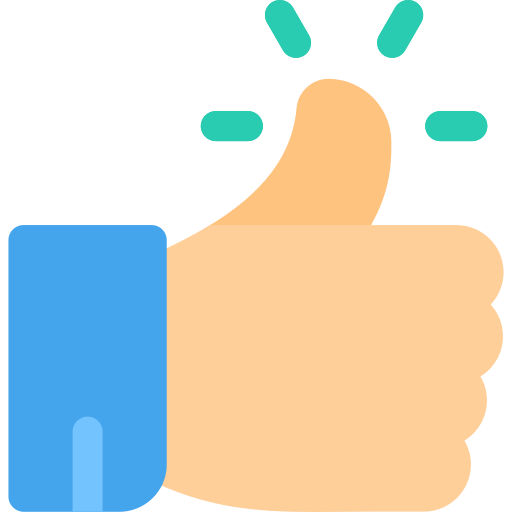

- Art
- Causes
- Best Offers
- Crafts
- Dance
- Drinks
- Film
- Fitness
- Food
- Spiele
- Festival
- Gardening
- Health
- Startseite
- Literature
- Music
- Networking
- Andere
- Party
- Religion
- Shopping
- Sports
- Theater
- Wellness



