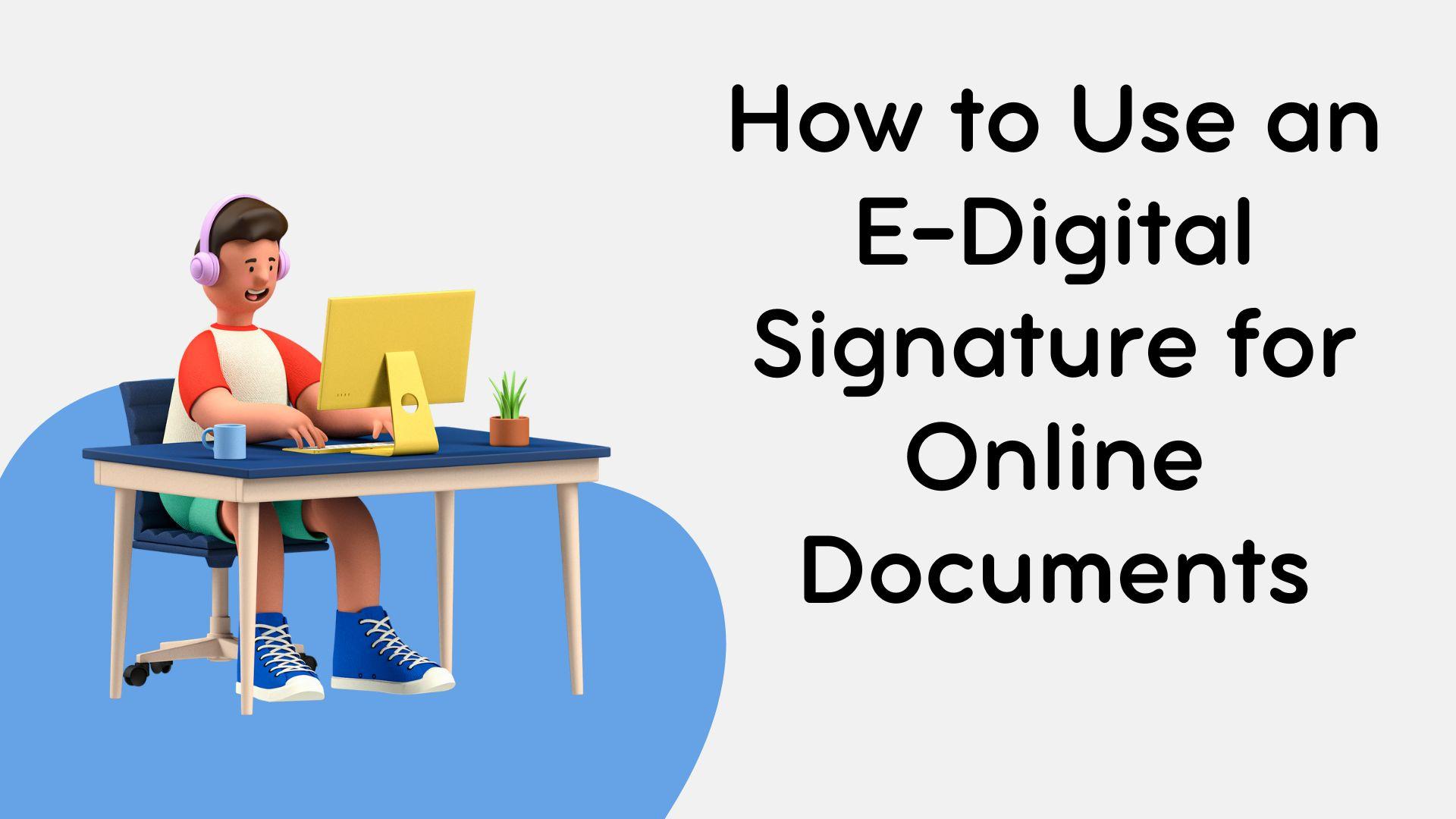Introduction
E-digital signatures are a modern, secure way to sign documents electronically. They replace the need for physical signatures, allowing you to sign and send documents online. This guide explains how to use digital signatures for your online documents simply and clearly.
What is an E-Digital Signature?
An e-digital signature is a secure, electronic version of a handwritten signature. It uses encryption to verify your identity and ensure that the document has not been tampered with after you sign it. This type of signature is legally recognized in many countries, making it a reliable way to sign contracts, agreements, and other important documents online.
Benefits of E-Digital Signatures
- Convenience: Sign documents from anywhere, anytime, without needing to print, sign, and scan.
- Security: E-digital signatures use encryption to protect your signature and the document.
- Speed: Quickly sign and send documents without delays.
- Cost-Effective: Reduce costs related to printing, mailing, and storing paper documents.
- Environmentally Friendly: Save paper and reduce waste by going digital.
- Legal Validity: E-digital signatures are legally recognized and enforceable in many countries, making them suitable for formal contracts and agreements.
- Audit Trail: E-digital signature platforms often provide a detailed audit trail, showing when and where the document was signed and by whom, which adds an extra layer of transparency.
- Error Reduction: Automated systems help reduce errors associated with manual signing processes, such as missing signatures or incorrect dates.
- Enhanced Workflow Efficiency: Streamline your document workflow by integrating e-digital signatures with other digital tools and systems, improving overall productivity.
- Remote Accessibility: Facilitate transactions and approvals without needing all parties to be in the same location, enabling remote work and collaboration.
- Customizable Signatures: Personalize your signature style or use pre-designed options that match your branding or preferences.
- Legal Compliance: E-digital signature providers often ensure their systems comply with industry standards and regulations, helping you meet legal requirements.
- Easy Integration: Integrate e-digital signatures with your existing software or document management systems for seamless operation.
- Reduced Processing Time: Speed up document processing by eliminating the time required for printing, mailing, and manually handling documents.
- Accessibility Features: Many e-digital signature platforms offer features that make it easier for individuals with disabilities to sign documents.
- Document Tracking: Easily track the status of documents throughout the signing process to ensure timely completion.
- Consistency: Ensure consistent application of signatures and other elements across multiple documents.
- Disaster Recovery: Digital records are less susceptible to loss or damage compared to physical documents, which can be lost in disasters or accidents.
- Global Reach: Work with international clients and partners without the need for physical document exchanges, simplifying cross-border transactions.
- User-Friendly: E-digital signature platforms are designed to be user-friendly, making it easy for anyone to sign documents with minimal training.
The Process to Apply Digital Signature Online
Step 1: Visit our Official Website
Step 2: Fill in Your Details
- Select User Type, Class Type, Certificate Type: Choose whether you’re an individual or an organization, the class of DSC (Class 3), and if you need the certificate for signing only or both signing and encryption.
- Validity: Choose how long you want the DSC to be valid.
- Applicant Name and Contact Details: Enter your full name, phone number, and email address.
- Residential Address: Provide your complete address, including apartment number, building name, pincode, city, and state.
- Declaration: Read and agree to the terms of service.
- Submit: Click the submit button to proceed.
Step 3: Choose Token Option
- If you have a token: Select "no" and your DSC will be downloaded to your existing token.
- If you don’t have a token: Select "yes" to receive a new token.
Step 4: Make the Payment
- Payment Methods: Enter your payment details and choose a method like net banking, credit card, debit card, or UPI.
Step 5: Complete the Process
- Review your information and apply.
- You’ll receive a confirmation email with further instructions.
Step 6: Receive Your E-Digital Signature
- After processing, you will get your e-digital signature on a USB Token drive.
Tips for Using E-Digital Signatures
- Ensure Compliance: Make sure your e-digital signature provider complies with local laws and regulations.
- Verify Signatures: Use verification features to ensure that the signatures are valid and the document has not been altered.
- Keep Records: Save copies of signed documents for your records and future reference.
- Update Regularly: Keep your e-digital signature software up to date to ensure security and functionality.
- Train Users: If you’re using e-digital signatures in a business, train your team on how to use the system effectively.
Troubleshooting Common Issues
- Unable to Upload Document: Check file size and format; ensure your file meets the provider’s requirements.
- Signature Not Appearing: Make sure the signature field is correctly placed and that you’ve saved your signature properly.
- Email Issues: Verify email addresses and check spam folders if you don’t receive notifications.
- Compatibility Problems: Ensure your browser or device is compatible with the e-digital signature provider’s system.
Suggested Read - Class 3 Digital Signature Certificate For eTender
Conclusion
Using e-digital signatures for online documents simplifies and secures the signing process. By following these steps, you can quickly and easily sign documents without the need for physical paperwork. Whether for personal use or in a business setting, e-digital signatures offer a fast, secure, and efficient way to handle important documents. Feel free to reach out if you have any questions or need further assistance with e-digital signatures.