Slider Revolution: Mastering Customization & Creation
Slider Revolution is a powerful WordPress plugin that allows users to create stunning visual experiences for their websites. It’s renowned for its flexibility, customization options, and ability to create highly engaging sliders. This article will delve into the intricacies of using Slider Revolution to enhance your WordPress theme.

Key Features of Slider Revolution
- Drag-and-Drop Interface: Easily create sliders without coding knowledge.
- Responsive Design: Sliders automatically adjust to different screen sizes.
- Multiple Slide Types: Choose from images, videos, text, and more.
- Advanced Animations: Create captivating animations for text, images, and other elements.
- Extensive Customization Options: Tailor sliders to match your brand and website design.
Getting Started with Slider Revolution
- Installation:
- Purchase the Slider Revolution plugin.
- Install and activate it on your WordPress website.
- Creating a New Slider:
- Access the Slider Revolution dashboard.
- Click on “Add Slider”.
- Choose a slider type (blank, fullscreen, carousel, etc.).
- Give your slider a name and select a template (optional).
Customizing Your Slider
- Slide Content:
- Upload background images or videos.
- Add text, buttons, and other elements using the drag-and-drop interface.
- Customize font styles, colors, and sizes.
- Insert HTML code for complex elements.
- Slide Transitions:
- Select transition effects between slides (fade, slide, cube, etc.).
- Adjust transition speed and direction.
- Navigation:
- Customize the appearance of navigation arrows, bullets, and thumbnails.
- Enable or disable autoplay and pause on hover.
- Responsive Design:
- Set different settings for desktop, tablet, and mobile devices.
- Ensure your slider looks great on all screen sizes.
- Animations:
- Apply animations to slide elements for dynamic effects.
- Control animation timing, delay, and easing.
Advanced Customization
- Custom CSS:
- Add custom CSS code to fine-tune the slider’s appearance.
- Create unique styles that match your website’s design.
- Integration with Other Plugins:
- Combine Slider Revolution with other plugins for enhanced functionality.
- Example: Integrate with WooCommerce to showcase products.
- Performance Optimization:
- Optimize image sizes and compression.
- Minimize the number of layers and animations.
- Use lazy loading for images.
Unleashing the Power of Layer Animations
- Keyframe Mastery: The foundation of dynamic sliders lies in precise control over layer animations. By meticulously manipulating keyframes, timing, and easing effects, you can orchestrate visually captivating sequences.
- Interactive Elements: Transform static sliders into engaging experiences. Incorporate interactive components like buttons, links, and forms to drive user interaction. Enhance video content with intuitive controls for seamless navigation.
- Immersive Depth: Create a sense of depth and dimension through parallax effects. This technique adds visual interest and enhances the overall user experience.
Optimizing for Performance
A high-performing slider is crucial for a positive user experience.
- Image Optimization: Prioritize image quality without compromising performance. Compress images to reduce file size without sacrificing visual appeal.
- Lazy Loading: Improve initial page load times by deferring image loading until they are about to enter the viewport.
- Hardware Acceleration: Leverage GPU power for smoother animations by enabling hardware acceleration.
- HTTP Optimization: Combine and minify CSS and JavaScript files to reduce HTTP requests, resulting in faster load times.
Advanced Design Techniques
To create truly exceptional sliders, consider these advanced design principles:
- Responsive Design: Ensure your sliders look stunning and function flawlessly on various screen sizes.
- Accessibility: Adhere to WCAG guidelines to make your sliders accessible to users with disabilities.
- A/B Testing: Experiment with different slider designs to identify the most effective variations.
- User Experience: Prioritize user-centric design by creating intuitive and enjoyable sliders that align with your website’s goals.
Tailored Solutions for Different Applications
Slider Revolution’s versatility shines in various industries.
- E-commerce: Create compelling product carousels, highlight featured items, and implement engaging countdown timers to boost sales.
- Real Estate: Showcase property listings with interactive maps and virtual tours to immerse potential buyers.
- Portfolio Websites: Create stunning image galleries and video presentations to effectively showcase your work.
- Blogging and News: Capture readers’ attention with captivating featured content sliders.
Tips for Slider Success
To create impactful sliders, follow these best practices:
- Thorough Planning: Clearly define the purpose, target audience, and key message of your slider before starting the design process.
- Minimalist Approach: Avoid overwhelming users with excessive elements. Focus on clarity and impact.
- Mobile-First Design: Prioritize smaller screens to ensure optimal responsiveness.
- Design Consistency: Maintain visual harmony between your slider and the overall website aesthetic.
- Stay Updated: Keep Slider Revolution and its components up-to-date for optimal performance and security.
Conclusion
Slider Revolution empowers you to create captivating visual experiences that enhance your WordPress website. By following these guidelines and exploring the plugin’s extensive features, you can create sliders that engage your audience and drive conversions. Remember to experiment with different designs and styles to find what works best for your website.
Don’t forget to visit WhatsOn IT academy for more related courses, updates and materials.
For quick enrollment visit the link
Table of Contents
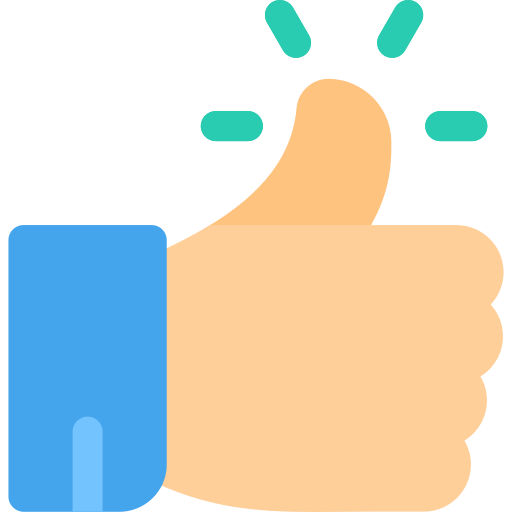
- Art
- Causes
- Best Offers
- Crafts
- Dance
- Drinks
- Film
- Fitness
- Food
- Games
- Festival
- Gardening
- Health
- Home
- Literature
- Music
- Networking
- Other
- Party
- Religion
- Shopping
- Sports
- Theater
- Wellness



