Master Slider Revolution: Transform Your WordPress Today!
Slider Revolution is a powerful WordPress plugin that empowers you to create captivating sliders and visually stunning content presentations. With its intuitive drag-and-drop interface, extensive customization options, and responsive design, it’s the perfect tool to elevate your website’s aesthetics and engage your audience. This comprehensive guide will walk you through the basics of Slider Revolution, its key features, installation process, and how it can revolutionize your WordPress theme customization.

Introduction to Slider Revolution
Slider Revolution is a premium WordPress plugin renowned for its versatility and power in creating visually stunning sliders and captivating content presentations. It’s a go-to tool for web designers and developers looking to enhance user engagement and elevate website aesthetics.
Key Features:
- Intuitive Drag-and-Drop Interface: Easily create complex sliders without coding knowledge.
- Responsive Design: Ensures flawless display across various devices and screen sizes.
- Extensive Customization Options: Tailor sliders to match your brand identity and website style.
- Advanced Animations and Effects: Bring your content to life with smooth transitions and captivating animations.
- Video and Audio Support: Embed videos and audio directly into your sliders.
- Multiple Slider Types: Choose from carousel, fullscreen, and other slider formats.
- SEO-Friendly: Optimized for search engines to improve website visibility.
Installation of Slider Revolution
Slider Revolution is a premium plugin, so you’ll need to purchase it before installation. Here’s a general outline of the installation process:
- Purchase the Plugin: Acquire the plugin from the official Slider Revolution website or a trusted marketplace.
- Download the Plugin: Download the plugin’s zip file to your computer.
- Access WordPress Dashboard: Log in to your WordPress website’s admin area.
- Navigate to Plugins: Go to Plugins > Add New.
- Upload Plugin: Click on the Upload Plugin button.
- Select Zip File: Choose the downloaded Slider Revolution zip file.
- Install and Activate: Click Install Now and then Activate the plugin.
Note: The specific steps might vary slightly depending on your WordPress version and hosting environment.
Additional Considerations
- Registration: After installation, you might need to register your plugin to unlock all features.
- Updates: Keep the plugin updated for optimal performance and security.
- Support: Refer to the official Slider Revolution documentation or support resources for troubleshooting and assistance.
By following these steps and exploring Slider Revolution’s features, you can create captivating sliders that enhance your website’s visual appeal and user experience.
Benefits of WordPress Theme Customization with Slider Revolution
WordPress theme customization, when harnessed with the power of Slider Revolution, can dramatically enhance your website’s visual appeal, engagement, and overall user experience. Here’s how:
Brand Consistency and Identity
- Aligned Visuals: Customize your theme’s colors, fonts, and layout to perfectly match your brand identity. Slider Revolution can then seamlessly integrate with these elements, creating a cohesive brand experience.
- Strong First Impressions: A well-customized theme and slider can make a powerful first impression, reinforcing your brand’s message and values.
Enhanced User Experience
- Seamless Integration: A customized theme ensures that Slider Revolution blends harmoniously with the rest of your website, providing a smooth user journey.
- Optimized Navigation: By tailoring your theme’s navigation and layout, you can guide visitors effectively towards your slider and other key content.
- Responsive Design: Ensure your slider and theme work flawlessly across different devices, providing an optimal experience for all users.
Increased Engagement and Conversions
- Compelling Visual Storytelling: Customize your slider to tell your brand’s story visually, capturing attention and driving emotional connections.
- Clear Calls to Action: Integrate compelling calls to action within your slider, encouraging visitors to take desired actions, such as making a purchase or signing up for a newsletter.
- Personalized Content: Tailor your slider content to specific audiences or demographics, increasing relevance and engagement.
Improved SEO and Website Performance
- Optimized Images: Customize image sizes and formats for faster loading times, improving website performance and SEO rankings.
- Keyword Integration: Incorporate relevant keywords into your slider content to enhance search engine visibility.
Flexibility and Adaptability
- Future-Proofing: A customizable theme allows you to adapt to changing design trends and industry standards without starting from scratch.
- Experimentation: Easily test different slider designs and layouts to find what works best for your audience.
By effectively customizing your WordPress theme and leveraging the capabilities of Slider Revolution, you can create a truly captivating and impactful online presence. Remember to focus on your target audience, brand identity, and user experience when making design decisions.
Don’t forget to visit WhatsOn IT academy for more related courses, updates and materials.
For quick enrollment visit the link
Table of Contents
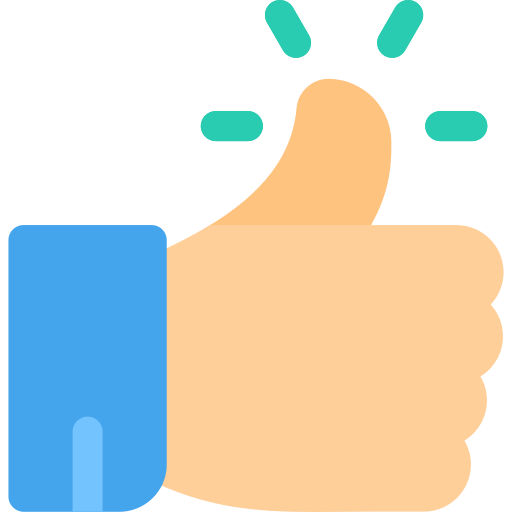

- Art
- Causes
- Best Offers
- Crafts
- Dance
- Drinks
- Film
- Fitness
- Food
- Games
- Festival
- Gardening
- Health
- Home
- Literature
- Music
- Networking
- Other
- Party
- Religion
- Shopping
- Sports
- Theater
- Wellness



